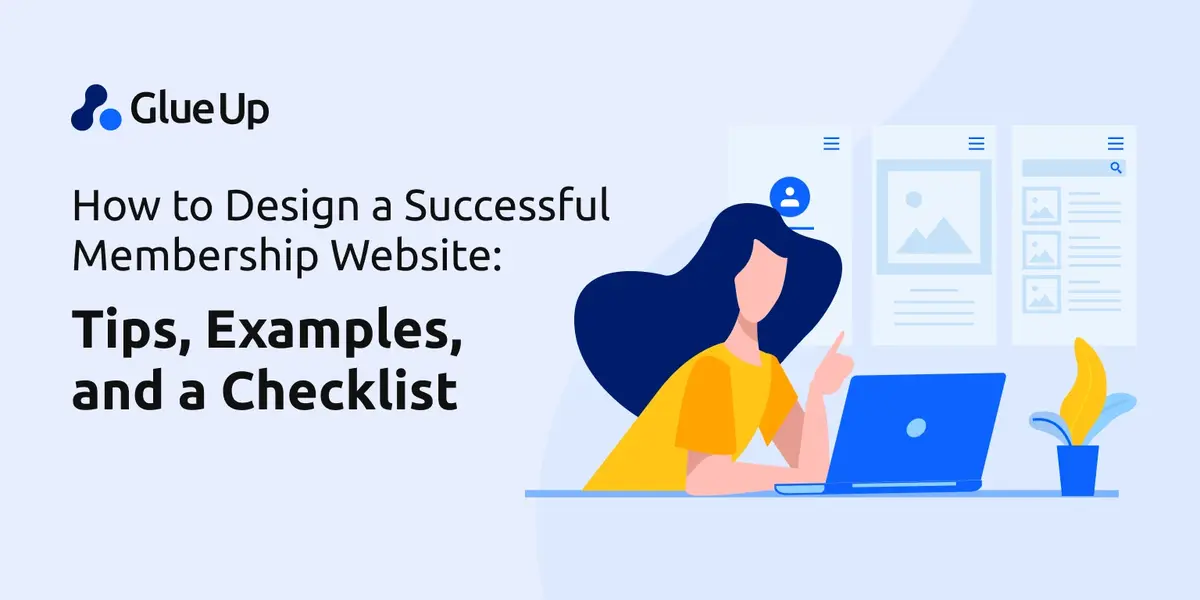
Last updated: November 2, 2023
Membership websites are an essential part of a membership journey.
They ensure the retention of the present members and leave room for new conversions. Furthermore. they enhance members’ experience by providing them with exclusive content.
In this article, we will walk you through the 12 essential tips to create an exceptional website for your members.
So let’s dive in.
Key Takeaways
- A membership website provides exclusive access and benefits to members who pay a subscription fee. Key features include online registration, member profiles, membership tiers, member directories, forums, job boards, and event management tools.
- Membership sites should make it easy for members to sign up, connect with each other, access valuable resources, and discover relevant events.
- Membership websites help organizations streamline processes, build engaged online communities, and provide exclusive value to members. They play a key role in member acquisition, retention, and monetization.
- Defining the target audience is crucial before choosing a website template, as understanding demographics, psychographics, and communication preferences will inform the website design and content.
- Adding clear membership tier and pricing information on a dedicated membership page helps potential members evaluate offerings.
- Integrating the website with Association Management Software automates workflows and maintains consistent branding across pages.
What is a Membership Website?
A membership website is a gated site that provides exclusive access and benefits to members who pay a subscription fee. It allows organizations, associations, clubs, and other groups to manage memberships online.
Membership websites help streamline processes, provide valuable resources, and build an engaged community.
Some key features of a membership site include:
- Online registration system
- Member profiles
- Different membership levels
- Members directory
- Discussion forum
- Job boards, and
- Event management tools.
The subscription websites often integrate payment gateways as well to facilitate online payments for dues, events, donations, and purchases. Their backend typically includes CMS tools to manage content and member data.
5 Must-Have Features for Membership Websites
Here are the top features your website should have:
Member Registration
The cornerstone of any membership website is a seamless registration process. It's crucial to have an online form or signup procedure that allows potential members to join with ease.
A member registration page captures essential details such as name, contact information, interests, and payment details for automated billing. Similarly, it's equally important for existing members to have the ability to renew their memberships online.
The key is to keep the registration process simple and focused on collecting only the most relevant information.
Member Profiles
Member profiles serve as individualized account pages, housing details, preferences, and activity logs. These profiles not only allow members to personalize their experience but also foster networking opportunities.
Members can view, connect, and even message each other, integrating social features into the platform.
Membership Levels
Catering to a diverse audience requires flexibility in membership offerings.
Consider implementing different tiers or levels of membership, such as a basic individual membership or a premium corporate membership. Each level should offer distinct benefits, allowing you to monetize your offerings effectively.
This approach ensures that you cater to a wide range of needs and preferences, enhancing the overall value of your platform.
Interactive Member Directory
An interactive member directory or searchable database is a powerful tool for fostering connections and collaborations among members. This feature allows members to find and contact each other based on various criteria such as location, industry, interests, and more.
By facilitating these connections, you enhance the value of your platform and encourage active participation.
Efficient Event Management
Efficient event management is crucial for any membership website.
for calendar management and events, registration enables you to promote, manage, and track events such as conferences, meetups, workshops, and webinars with ease.
Your website should allow your members to discover and sign up for events that align with their interests, thereby enhancing their engagement with your platform and its offerings.
Glue Up is a platform that seamlessly integrates all these essential features. It simplifies the process of member sign-up and profile creation, enabling members to network with ease. The platform's flexibility extends to its membership tiers, allowing organizations to offer varying levels of access tailored to their members' needs.
When it comes to event management, Glue Up excels with robust tools that handle event listings, registrations, promotions, and tracking. These features, when combined, empower membership organizations to engage their members fully and expand their online communities.
You can find out more about Glue Up's website solution here and upgrade your online presence with a professional, mobile-responsive website.
5 Great Membership Website Examples
1. The Payments Association EU
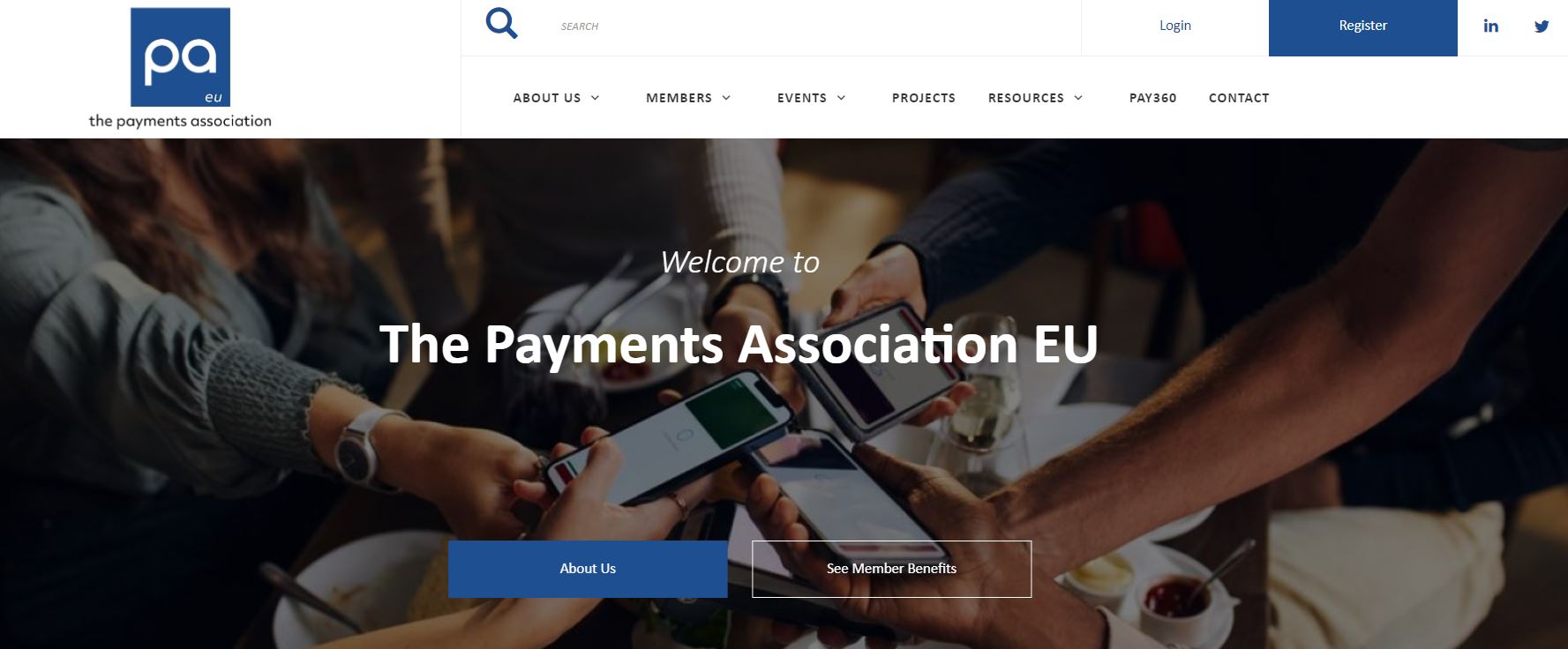
The Payments Association has a modern, minimalist website design that makes it easy for members to find information. Its home page highlights upcoming events, the latest news, and key initiatives in a clean, uncluttered layout.
The website has ample white space and clear navigation menus, allowing members to easily browse information on benefits, from networking events to industry insights. It also uses bold colors and large text to draw attention to important content.
2. Retail Association of Maine
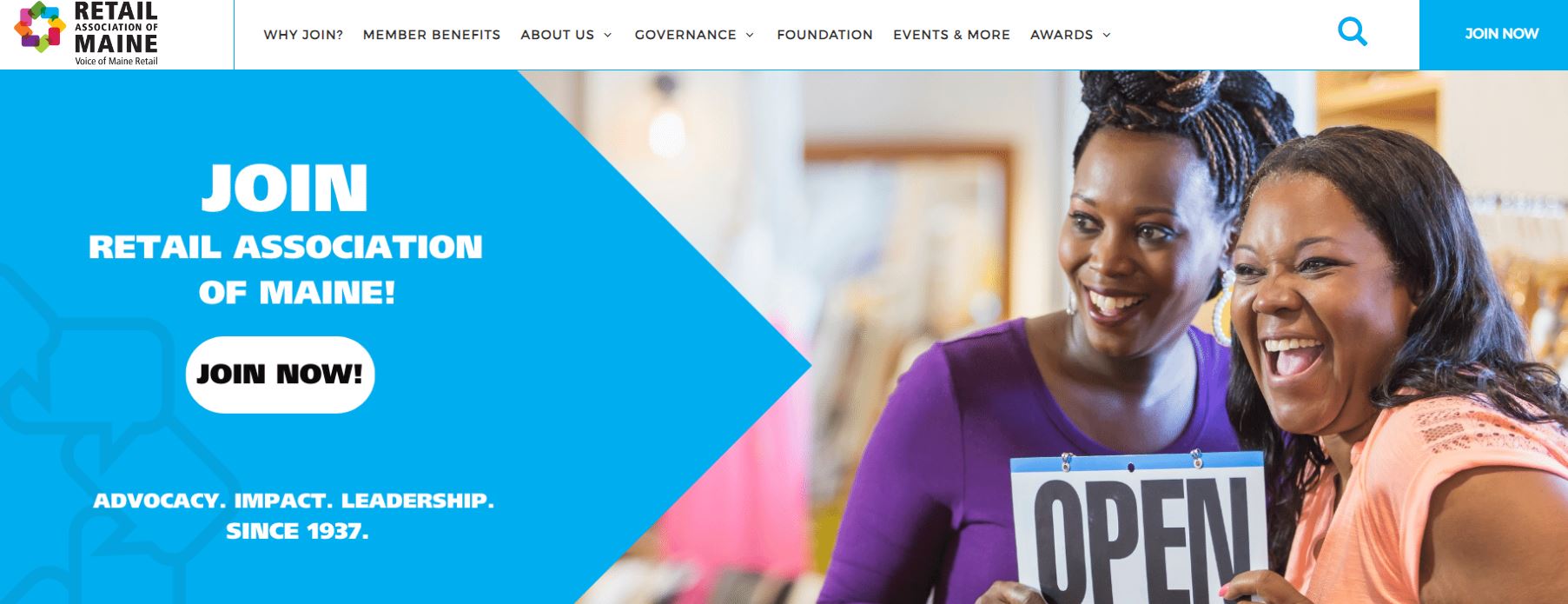
The Retail Association of Maine utilizes its website to effectively engage both current and prospective members.
The homepage prominently promotes the ability to join the association online. This makes it simple for retailers to become members. For existing members, the site highlights key resources like training programs, advocacy initiatives, and savings on business services.
The clean layout and navigation make it easy to find information on getting involved. There is a member spotlights feature on the homepage that also helps tell the story of the association's value.
Altogether, the website does a nice job showcasing member benefits.
3. Australian Bookkeepers Association
With a modern, responsive website design in Drupal, the Australian Bookkeepers Association website appeals to its audience of bookkeeping professionals.
The site excels at highlighting the development opportunities available to members, including online education, events, mentoring, and certifications. It also seamlessly integrates social media throughout, allowing members to stay up-to-date.
The homepage displays upcoming webinars, training sessions, and conferences. Additionally, the website provides resources on industry standards, compliance, software, and more.
Top 12 Strategies to Build a Successful Membership Website
1. Define Your Target Audience
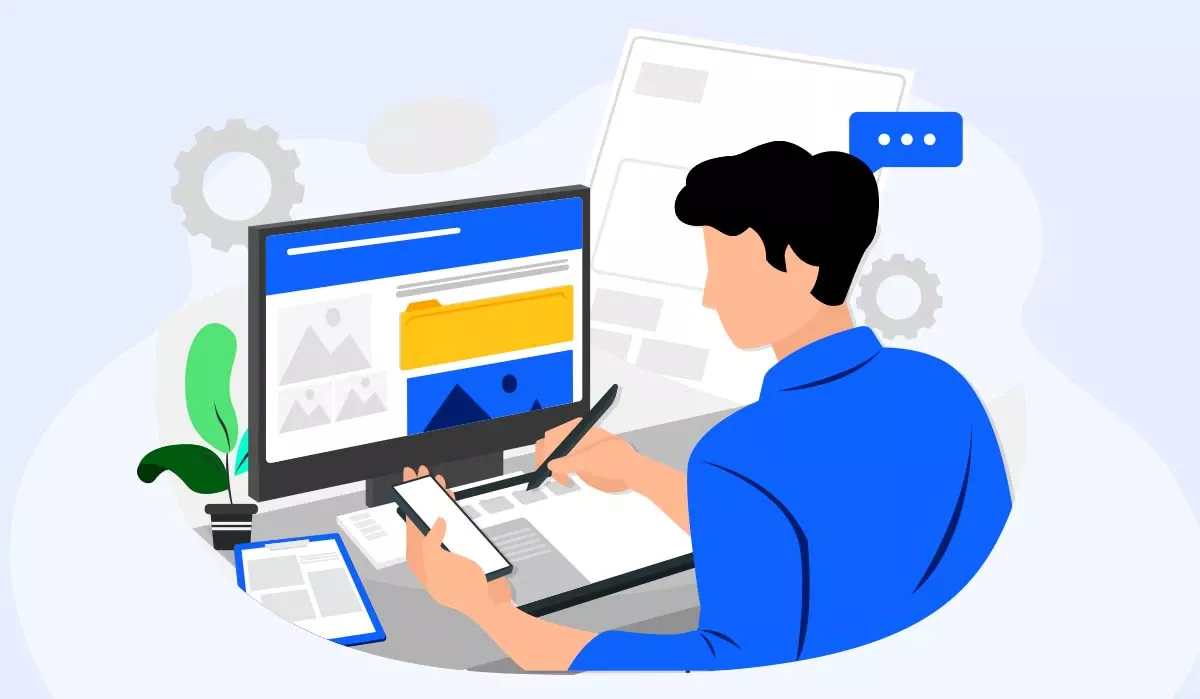
The primary factor that shapes the structure of your membership website is its niche.
Your target audience defines the content and layout of your website. Membership sites for sports clubs, for example, will look very different from the community website for an artist.
While a club association website will highlight various sports events and facilities, a procreate artist community will feature various types of procreate brushes.
Likewise, their content will be entirely different. Club associations will have articles on sports, health, and fitness, while artistic communities will have procreate tutorials in their resource section.
Therefore, make sure that you clearly define your target audience before choosing a website template for your association. These may include questions like:
- What are their favorite social media sites and offline hangouts?
- What is their preferred method of communication?
- What are their demographics? Like age, location, occupation, and hobbies.
- What are their psychographic characteristics? Like interests, behavior, lifestyle, and personality types.
By defining your target audience, you will be able to engage them more effectively, both online and offline. Check out these 50 ideas to keep your members involved using different platforms.
2. Segment Audience into Groups
You can engage your members more effectively by segmenting them according to their interests. By doing so, you can figure out which digital engagement strategies work best for your members.
Segment your audience based on their interests, demographics, and interactions with your website. Adapt your content to each segment, for instance, you might send one type of message to younger members and another to older ones.
After your website generates enough traffic to evaluate, you can further segment your audience by analyzing it:
- Website sessions by country - Which countries are your visitors coming from?
- Sessions by affinities - What demographics do your users belong to?
- Sessions by device - What are your visitor’s favorite mobile devices?
- Average session duration - How long do visitors spend on your site?
3. Add Your Membership Models
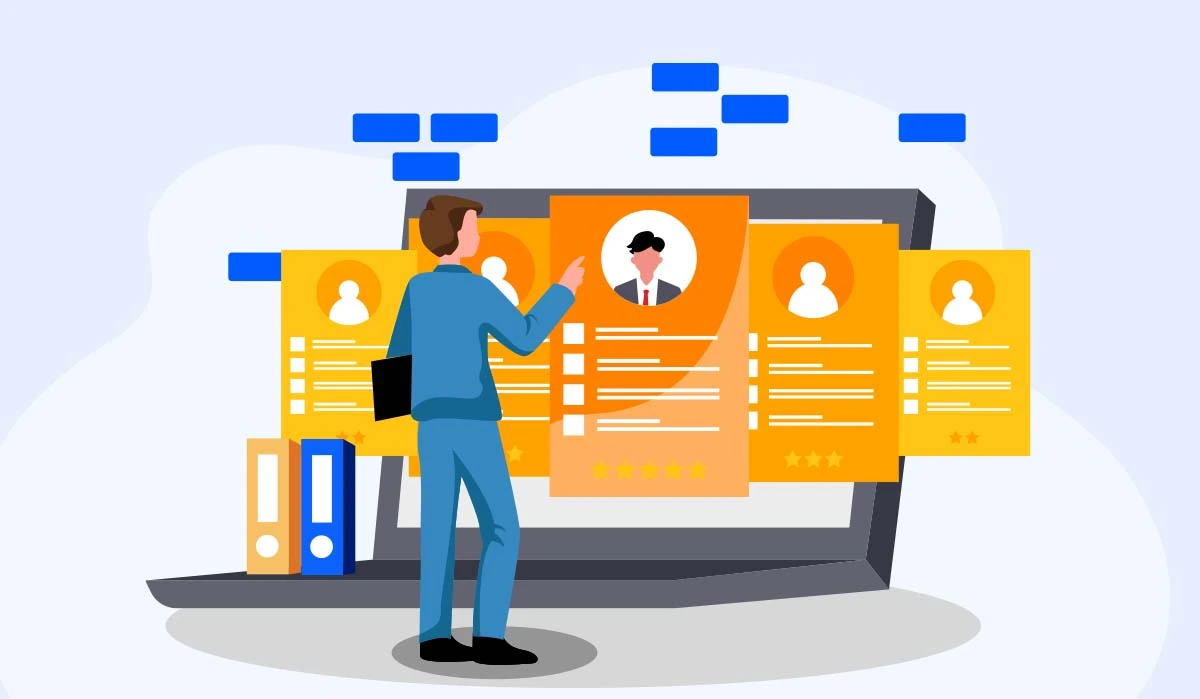
Membership models describe how and when members will pay for the services or benefits you are offering.
Most membership sites make the mistake of not making it easily navigable on the website. As a result, members have trouble finding the tiers when referring someone or upgrading their own membership.
Therefore, we recommend you create a clear button on your homepage that leads to a separate membership tier landing page.
Also, ensure the following information is included for each of the tiers mentioned on the membership model page:
- Types of benefits and services included
- The price of membership tiers
- Renewal policy
- Cancellation and refund policy
4. Observe, Improve, And Build
The key to the successful launch of any application or any other creation is the initial feedback from the users. It is impossible to take a leap and offer them high-quality features immediately.
- Give your members a chance to see what your website looks like and how it works.
- Give them time to explore the functions and features of the website.
- Offer them an option to leave a feature suggestion/request.
- Start adding additional features over time.
Introducing the features gradually would be beneficial in the early stages of your website's launch. In addition, it will also encourage members to be more adaptable and patient.
5. Improve Your Website Navigation

Any difficulty in locating the most sought-after resources adds up to the user’s inconvenience. Therefore, make your website easier to use and help visitors find relevant information more quickly.
Also, ensure that your search results page always produces relevant results. In addition to compensating for misspellings, it must display related items and even produce results for products you don't offer. The search bar should never yield no results found.
6. Add Relevant Content To Engage Members
Content is the real factor that separates membership websites from other types. Thus, make sure you place a special focus on providing exclusive resources to your members, such as:
- Explainer videos
- Forums
- Feature tours
- Recommendations/Reviews
- Customer support sections
- Educational material like courses and eBooks
- Member Directories
Include job boards and volunteer opportunities on your website. You can also extend it further and publish member stories, recognitions and awards to appreciate their involvement with the organization.
This exclusive content will contribute towards fostering a positive relationship with your members.
Want to learn more content ideas to engage your members? Check out this article.
7. Create a User-Friendly Web Design
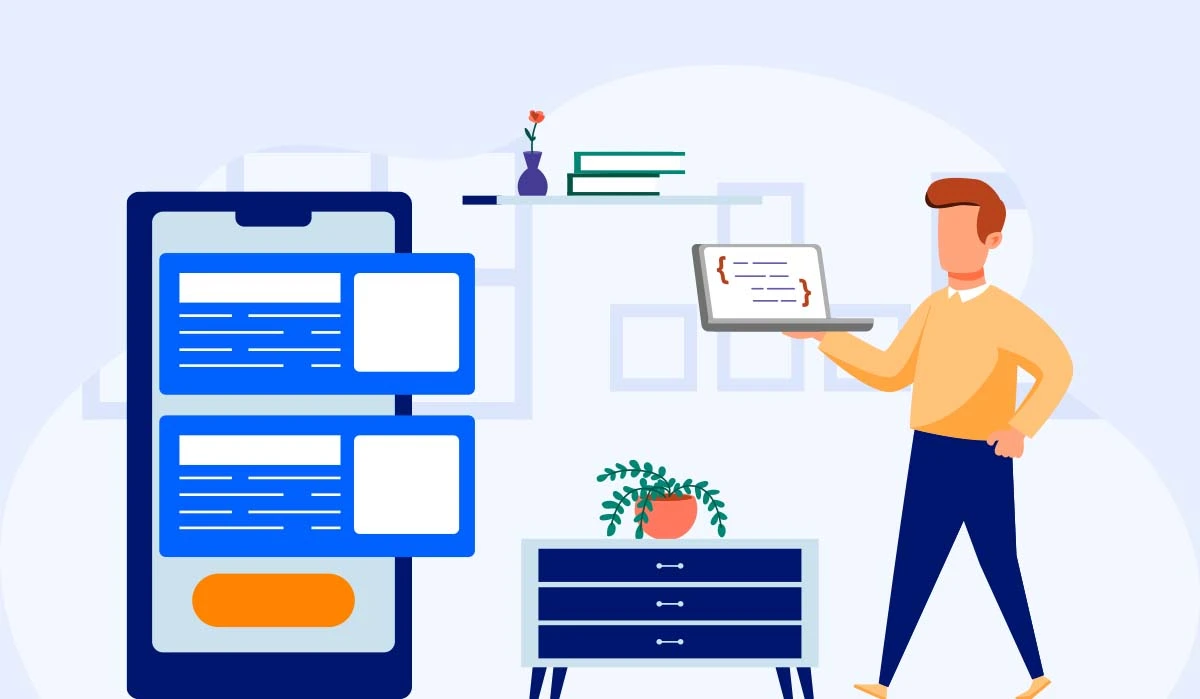
A user-friendly website directly impacts the digital members’ experience. Thus, you should create your membership site with usability in mind. With this attribute, your members stay engaged, as they are able to find every piece of information easily.
There are several graphic design and website creation tools like Canva that can help you create user-friendly landing pages. The platform allows you to design web pages using the drag-and-drop model.
Another great tool is Procreate which lets you create attractive web designs from scratch. The availability of the best procreate brushes provides you with a number of options to design a customized page that matches your association’s branding.
8. Choose The Right Website Builder For Your Website
Choosing the best platform for your website is as important as any other factor. Since there are hundreds of website builders on the market, selecting the best one is important as well as difficult.
- Select the best website builder as per its monthly or yearly fee.
- Go carefully through the membership features available on each website builder.
- Wix, Squarespace, and WordPress are some examples of reputed website-building platforms.
Make sure you weigh the pros and cons of each website builder to make an informed decision.
9. Add Your Social Media Profiles

Social media is not merely a spot for entertainment. In fact, it can be a great tool for acquiring new members and keeping them involved. Therefore:
- Make sure your website has a clear mention of your social media profiles.
- Follow like-minded businesses and get follow backs.
- Do everything that keeps you in touch with potential customers and businesses. For example, mention them in your stories and get mentions.
Apart from these steps, never forget to stay updated with social media algorithms. This will keep your social media profiles updated and fresh.
10. Optimize Your Website for Search Engines
Optimizing your website is not only important for recruiting new members but also provides a user-friendly experience to your current members.
Conduct your site audit and see where you are lacking. This will help you make a tailored strategy to optimize your website. Though the solutions vary from case to case, here are some general suggestions that can substantially improve your website experience.
- Ensure your website is compatible with multiple devices.
- Use high-resolution images.
- Include captions on multimedia elements.
- Use alt text to make text readable for search engines.
- Add relevant content for members.
Create a separate page for events, memberships, and your story. Additionally, utilize your homepage tagline to convey your organization's mission to your members, so they can relate emotionally to it.
11. Track The Performance Of The Website Periodically

Your membership website is not a one-and-done type of project. Rather, it is an ongoing process that needs to be evaluated and improved periodically.
Thus once you have completed all your website operations such as designing, content, distribution, and accessibility checking, start tracking its performance.
You can use tools like Google Analytics, SEMrush, and Google Search Console to analyze your site performance and member engagement rates using the following KPIs.
- Bounce rate
- Dwell time
- Page views per visit
- Conversions
- Organic traffic
- Customers’ feedback
- CTR
- ROAS
- ROI
12. Integrate With an Association Management Software
The most common problems that associations face while making effective membership websites are:
- Posting events and updates in real time.
- Creating seamless event and membership registration pages.
- Keeping consistent branding across all the website pages.
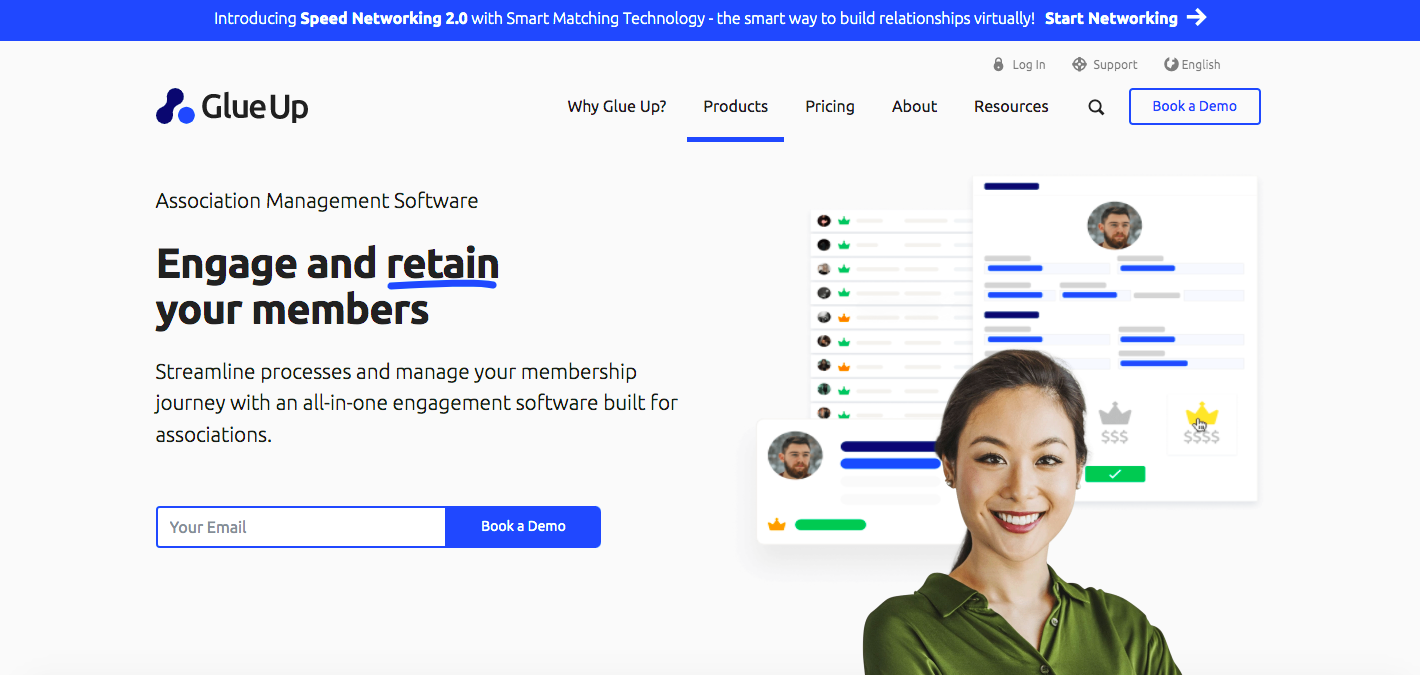
Integrating a website with Association Management Software solves all of these problems by automating member engagement workflows on your website.
The events you create in the AMS are automatically published on your website, saving your team's time. Additionally, you can create seamless registration pages through a drag-and-drop model which develops consistent branding across all your pages.
Lastly, the software saves all the registrations (with their payments) happening on the website and automatically sends your attendees a confirmation email.
Would you like to give your members a premium experience on your membership website? Book a demo today to upgrade your online presence with a professional, mobile-responsive website.



