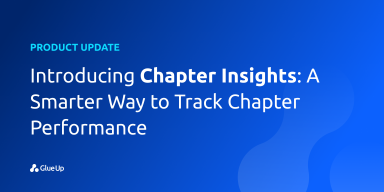As we close out 2024, we are excited to share some impactful updates we did on our platform.
Let us take a moment to review the new features we have recently introduced:
🏷️Tagging any participant in posts and comments
🏢Chapter organization’s new icon
👋Small tweaks and improvements
Tag Participants of Your Community in Posts and Comments
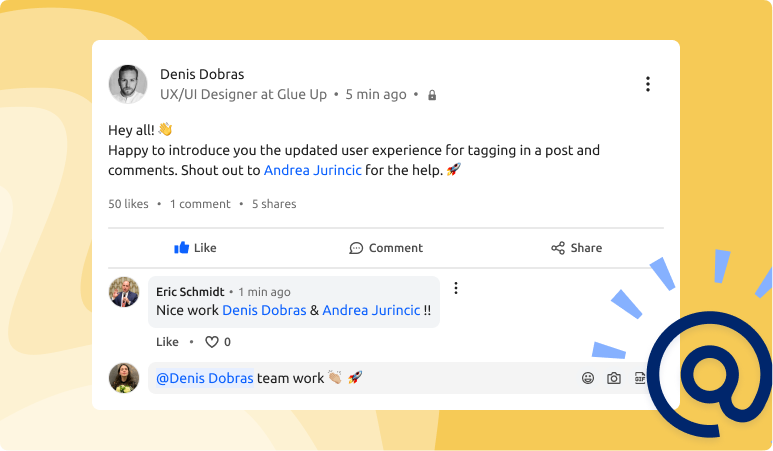
You can now tag any participant by typing "@" followed by the participant’s name when writing a post or a comment. This makes it easier to engage with and mention others in your discussions.
As part of our ongoing updates to the Community module, there are a lot of small improvements we did, including changes to the icon shapes, font sizes, and colors, as well as the removal of the scroll bar in the preview and many more.
New Icon For The Chapter Organization
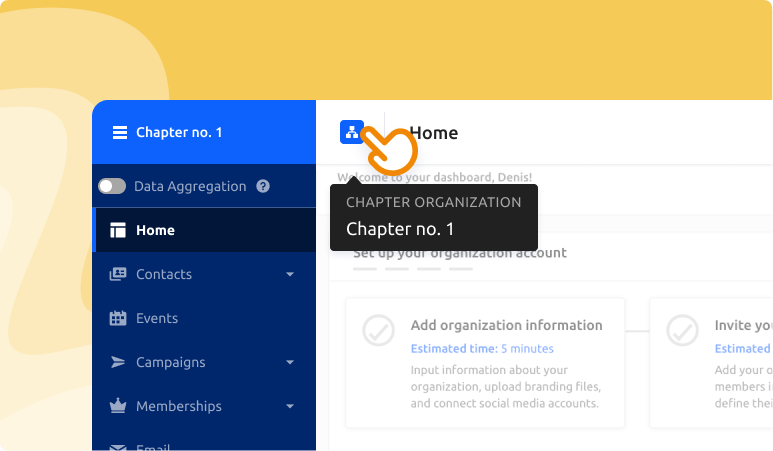
With the new Chapter icon, it is now easy to identify whether you are in the umbrella organization or a specific chapter! The Chapter icon is located in the top navigation header. When you hover over the icon, the name of the chapter organization will be displayed.
Wait, There Is More!
☑️ New currencies: CZK (Czech Koruna) and PGK (Papua New Guinea Kina).
☑️ Mapping application fee as a separate Quickbooks item.
☑️ You can now share .zip files via File Sharing.
☑️ A recipient auto-search feature has been added for Direct Messages. Start typing, and we will show you a relevant match based on your search input.
Stay Tuned!
We are always looking to make your experience of using Glue Up better. We will keep you updated as we ship more improvements with the next Product Monthly Updates post.
For any questions, as always, reach out to our Customer Support. To learn more about Glue Up and how it can help your Organization, book a free demo today.