
Well-maintained member profiles enable organizations to deliver tailored experiences, foster stronger connections, and make data-driven decisions. However, creating and managing them efficiently can be a daunting task without the right tools and strategies.
Glue Up is a comprehensive platform designed to streamline membership management for associations of all sizes. In this step-by-step guide, we'll explore how to create and manage effective member profiles using Glue Up's powerful features.
Key Takeaways
- Glue Up offers both manual creation and bulk upload options for adding member profiles, allowing organizations to quickly set up and populate their membership database.
- The platform provides tools for easily viewing, editing, and updating member profiles, including features for managing renewals, tracking engagement, and communicating directly with members.
- Glue Up's self-service portals allow members to update their information, view transactions, and renew memberships, reducing administrative burden and ensuring up-to-date profiles.
- Organizations can create custom fields and define membership rules to tailor profiles and system interactions to their specific needs and industry requirements.
- Glue Up's analytics and reporting tools provide valuable insights into membership trends, renewal rates, and engagement levels, enabling associations to make informed decisions for growth and improved member experiences.
Step 1: Creating Member Profiles

Glue Up offers two primary methods for creating member profiles:
a) Manual Creation
- Log in to your Glue Up admin dashboard.
- Navigate to the "Memberships" module.
- Click on "Members" and select "Add Member."
- Fill in the member's details, including name, email, phone number, and any custom fields relevant to your organization.
- Assign appropriate membership tiers or categories.
- Save the profile once all required fields are completed.
b) Bulk Upload
For adding multiple members simultaneously, Glue Up's bulk upload feature is a time-saver:
- Prepare a CSV file containing all necessary member details.
- In the "Memberships" section, select "Import Members."
- Follow the instructions to map your CSV data to Glue Up's fields.
- Review and confirm the upload to create profiles for all members in the file.
Step 2: Managing Member Profiles
Effective profile management is crucial for maintaining accurate records and fostering member engagement. Glue Up simplifies this process with several key features:

a) Viewing and Editing Profiles
- Go to "Memberships" and click on "Members."
- Select the member whose profile you want to view or edit.
- Update details like contact information, and membership status, or add notes.
- Save changes when finished.
b) Membership Renewals
Set up automated reminders for expiring memberships and utilize the auto-renewal feature to streamline the process.
c) Tracking Member Engagement
Glue Up automatically syncs engagement data to member profiles, including event participation, newsletter subscriptions, and overall activity. This valuable information helps you understand and improve member engagement.
d) Membership Status & Tiers
Easily update membership tiers or statuses based on your organization's policies. Members can also update their information through self-service portals, reducing administrative burden.
e) Member Communication
Communicate directly with members from their profiles via email or notifications. Integrate with Glue Up's email marketing tools for bulk communications such as announcements, renewal reminders, or important updates.
Step 3: Empowering Members with Self-Service Portals
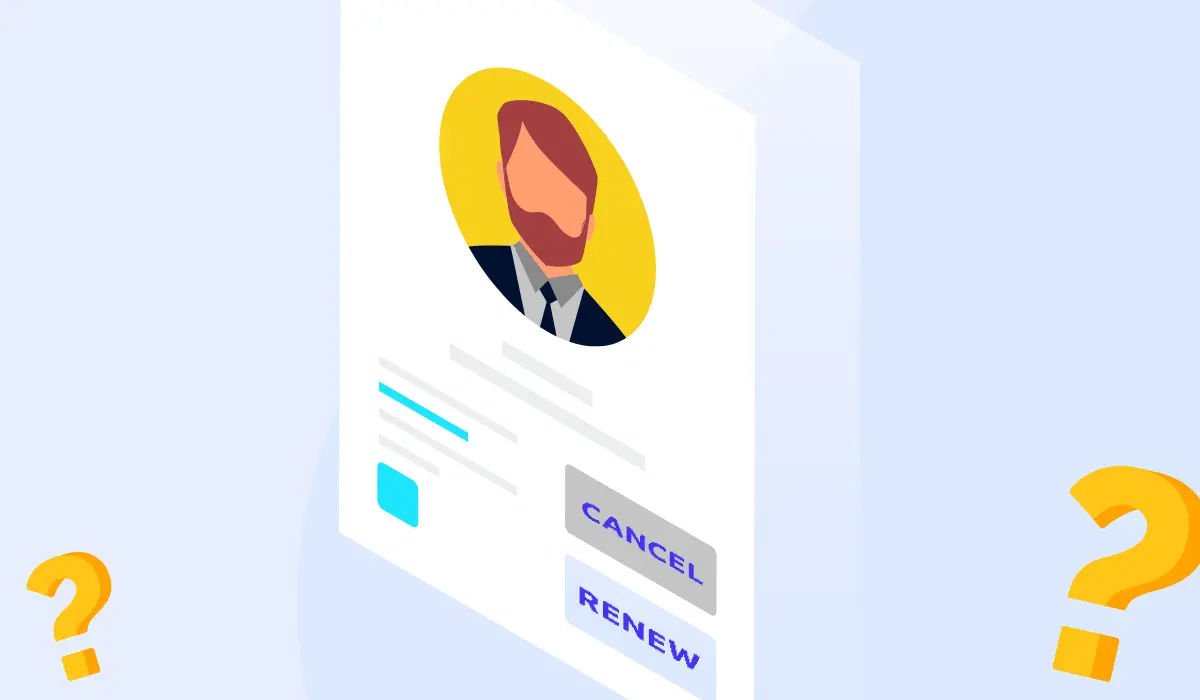
Glue Up's self-service portals allow members to:
- Update their personal information
- View past transactions (e.g., event participation, payments)
- Renew memberships directly
This feature not only reduces administrative tasks but also ensures that member profiles remain up to date.
Step 4: Customizing Fields and Membership Rules
Tailor your member profiles to your organization's specific needs:
- Create custom fields to capture industry-specific information or additional data points.
- Define membership rules to control system interactions, such as access levels or content restrictions based on membership tiers.
Step 5: Leveraging Analytics & Reporting
Glue Up's robust analytics tools provide valuable insights into:
- Membership trends
- Renewal rates
- Engagement levels
Generate reports to assess the health of your membership base and make informed decisions to drive growth and engagement.
Best Practices for Effective Member Profile Management
- Regular Updates: Encourage members to review and update their profiles periodically through automated reminders.
- Data Cleansing: Conduct regular data audits to identify and correct inconsistencies or outdated information.
- Privacy and Security: Ensure compliance with data protection regulations and implement strong security measures to protect member information.
- Training: Provide training to staff on how to effectively use Glue Up's features for profile management and member engagement.
- Feedback Loop: Regularly solicit feedback from members about their profile management experience and make improvements accordingly.
By following this step-by-step guide and leveraging Glue Up's powerful features, associations can build a robust membership database that serves as the foundation for personalized experiences, data-driven decision-making, and long-term organizational success.
Remember, the key to effective member profile management lies in consistent maintenance, strategic use of data, and a commitment to providing value to your members. With Glue Up as your partner, you're well-equipped to create and manage member profiles that drive engagement, retention, and growth for your association.
For more information, book a demo with our team today and discover how Glue Up can transform your association's member profile management.



