![CRM Data Migration Checklist for Associations and Chambers [with Benefits, Challenges, and Platform list] CRM Data Migration Checklist for Associations and Chambers [with Benefits, Challenges, and Platform list]](/sites/default/files/2023-10/crm%20migration%20checklist%20for%20member%20organizations.webp)
Migrating your organization’s CRM data can be a daunting task, but it doesn't have to be with the right preparation and checklist.
A successful CRM migration allows you to seamlessly transfer your valuable member and donor information to a new system or platform without losing data or productivity.
In this blog post, we'll explore the key benefits of migrating your CRM, including increased efficiency and insights, while also covering common challenges like data integrity and downtime.
You'll also find a checklist of must-have steps for migration planning, execution, and follow-up.
Key Takeaways
- CRM data migration is the process of moving data from an old CRM system to a new one. It requires careful planning, collaboration, and the right tools.
- Following a checklist helps ensure a smooth migration - get the team ready, review CRMs, map data, backup data, test, migrate, clean up, and train employees.
- The top benefits of migrating to a new CRM include better data accessibility, functionality, productivity, and security.
- Glue Up stands out as a leading all-in-one CRM migration solution for membership organizations due to its flexibility, integration capabilities, and migration expertise.
CRM Data Migration: How Does it Work?
CRM data migration is the process of transferring your organization's customer relationship management data from one system to another, often involving an upgrade from an outdated CRM platform to a more advanced solution.
This migration is a vital step for associations and chambers of commerce to enhance their ability to serve members effectively.
There are three key stages to ensure a successful CRM data migration:
1. Data Extraction
This initial stage involves extracting member information from the old CRM system.
It may require writing scripts or utilizing specialized tools to export all relevant data, such as member profiles, interactions, donations, subscriptions, feedback, and more.
2. Data Transformation
The extracted data needs to be adapted to align with the data models and fields of the new CRM system.
This step is essential for ensuring that information seamlessly fits into the new platform, ensuring accuracy and consistency.
3. Data Loading
In the final stage, the transformed data is securely loaded into the new CRM system. Data integrity is maintained, and thorough validation ensures a successful transfer, avoiding any loss or corruption of vital information.
Overall, a well-executed CRM migration presents associations and chambers of commerce with the opportunity to refresh their data and leverage enhanced capabilities to serve their members more effectively.
This process streamlines operations, optimizes member engagement, and supports better decision-making, ultimately leading to improved organizational performance.
What Types of Data Are Typically Stored in CRM Systems Used by Member Organizations?
Modern CRM platforms enable associations and chambers to consolidate vast amounts of member data in one centralized system. This gives a comprehensive view of each member while allowing customized engagements.
Some key data types stored include:
- Member Information: This covers basic details like names, contact information, demographics, membership types and levels, join dates, and more. Maintaining clean and up-to-date member profiles is essential.
- Engagement Data: CRMs track different engagement touchpoints like event registrations, newsletter sign-ups, website visits, social media interactions, and other activities. This shows member participation.
- Donation History: For associations and chambers with fundraising components, the CRM stores data on donation amounts, campaigns supported, recognition levels, and frequency of giving.
- Interests and Preferences: Member interests around causes, policy issues, programs, communication channel preferences, and other insights are captured. This enables personalized communication.
- Feedback and Suggestions: CRMs house data from member surveys, support tickets, emails, and other feedback channels. This informs improvement efforts.
A Comprehensive Checklist for a Successful CRM Data Migration
Migrating CRM data is an intricate process requiring thoughtful planning and execution. Make sure you follow this structured checklist to ensure a smooth transition:
1. Get the Team Ready for the Change
To ensure a smooth transition to a new CRM platform, it's crucial to prepare your internal teams adequately. This includes training staff on the new platform, setting clear goals, and establishing clear roles and responsibilities.
Additionally, it's important to have a plan in place to address any potential issues or challenges that may arise.
Here's a step-by-step approach to get your organization ready for the change:
Begin by securing executive buy-in. Present a detailed business case that includes information on costs, timelines, and the migration plan. Obtaining endorsement and sponsorship from your organization's leadership is essential, as their support sets the tone for the entire project.
Next, communicate the migration plans to all departments affected by the change. Provide clear details about the timeline, expected changes, and the reasons behind the decision to migrate. Transparency is key, and thus addressing concerns openly will help alleviate any apprehensions.
Conduct a thorough evaluation of departmental workflows to identify areas that will need reconfiguration to align with the new CRM system. Document these changes meticulously, as they will form the basis for your training efforts.
Assemble a core project team that represents various functions within your organization, including IT, operations, marketing, sales, and end-users. This cross-functional team will play a pivotal role in driving the migration forward, ensuring a holistic approach to the transition.
Appoint dedicated roles within the project. Designate a project manager who will be solely responsible for overseeing the migration process. Additionally, assign a data migration lead who will manage the technical aspects of the transition, ensuring data integrity and accuracy.
Finally, allocate the necessary budget for the project, covering tools, training, and additional staff time as required.
With stakeholders aligned, budgets confirmed, and teams ready, your organization can tackle the CRM migration smoothly.
2. Review the Source and Target CRM
Before migrating to your new CRM system, it's essential to conduct a comprehensive review of both your existing and new CRM systems. This crucial step ensures that you have a clear understanding of what you're working with and what to expect during the transition.
Here's how to go about it:
- Begin by holding workshops with relevant departments to document their current use of the current CRM. Identify common workflows, integrations, and pain points that need to be addressed. This collaborative approach helps uncover valuable insights.
- Examine the current CRM's data structure, fields, and relationships. Pay special attention to complex areas such as hierarchical or transactional data. A thorough understanding of the existing data structure is essential for a smooth transition.
- List all touchpoints between the old CRM and other systems like email, accounting, LMS, and more. These integrations may require reconfiguring or adjustments to ensure seamless data flow.
- Consult the documentation of the new CRM system to gain a deep understanding of its object model, capabilities, and limitations. This knowledge will guide your migration strategy.
- Map data fields between the old and new CRM systems to highlight areas that require data transformation. This mapping process serves as a crucial reference point during the migration.
- Involve departments in testing key workflows within the new CRM using demo accounts. Gather feedback to finalize the configuration and ensure that it aligns with their specific needs.
These steps will allow you to develop an accurate migration plan and make informed configurations that will optimize user adoption. It also ensures that you're setting yourself up for a smooth transition to your new CRM system.
3. Spend More Time on Data Mapping

Data mapping is another crucial step in successful CRM migration. Make sure your data is accurately transferred to the new system by investing adequate time upfront.
- Document all data fields used in your existing CRM and identify their equivalent fields in the new system. This mapping process provides clarity and minimizes data loss.
- For fields that don't have direct matches in the new CRM, determine how to transform or merge data to fit the new system's structure to ensure that no data is left behind.
- Define mandatory versus optional fields in the new CRM platform to identify any gaps in your data. You can use this step to prioritize what information is crucial for your organization.
- When dealing with transactional data such as donations or sales, map out how these complex records will migrate over to the new CRM. This includes any associated data points and relationships.
- Outline how historical data will be handled, and identify any archiving needs. A clear strategy for managing historical data ensures data integrity and compliance.
- Validate your data mapping with stakeholders to finalize the field transformations required. Their input ensures that the data mapping process aligns with the organization's specific needs.
Think of data mapping as the blueprint for your migration, and invest the time and effort needed to get it right.
4. Create The Migration Tool
Once you've compared CRM data structures, the next step is developing a tool to automate the migration process. This is preferable over manual data entry which is time-consuming and prone to human error.
For simple migrations, you may only need to write some scripts to transfer data between databases. But for more complex scenarios, an extract, transform, load (ETL) tool is recommended.
ETL tools extract data from your old CRM, transform it to match the new structure, and then load it into the new system.
When building an ETL workflow, be sure to incorporate sufficient data cleansing steps. This may involve deduplicating records, formatting data consistently, and filtering out unused legacy fields. Integrating data quality checks will help catch any issues prior to the final migration.
It's also wise to use an ETL tool that allows scheduling and incrementally moving data. This gives you the flexibility to migrate batches over time rather than all at once.
5. Secure a Data Backup
Before migrating CRM platforms, a crucial precaution is securing a complete data backup. This provides a restore point should anything go wrong during the transition.
Determine how often your CRM data gets updated and back up the database accordingly. Daily or weekly backups are recommended to ensure you have a recent copy of the information. Store backups in a separate, secure location that can be easily accessed if restoration is required.
You may also want to back up transaction logs that track data changes over time. This gives you finer-grain visibility into what alterations were made should you need to undo certain updates. Test any backup to verify it was captured properly and data can be successfully retrieved.
A backup is useless if it ends up being corrupted or unrecoverable.
6. Run a couple of Tests

Prior to full CRM migration, run test migrations using a subset of non-sensitive data. This will allow you to work out any issues with your data transfer process before touching live production data.
Ensure that your test data accurately represents the diversity inherent in your actual CRM data. This means including a variety of record types, fields, formats, and complexity levels to thoroughly validate your migration tools and scripts. Keep a close eye on any instances of data loss, distortion, or exceptions during this phase.
Based on the results of these tests, refine your ETL workflows. If necessary, broaden your data cleansing steps to manage inconsistencies and incorporate additional error-handling measures to prepare for unforeseen scenarios.
Adopt a cyclical approach to testing, gradually incorporating more records and verifying the effectiveness of the solutions you've implemented. Once your migration process consistently demonstrates accuracy with the test data, you can confidently proceed to fully migrate your production CRM.
7. Migrate the CRM Data
Once you've built your data migration tools and confirmed they work properly through testing, it's time to execute the full migration. Come up with a plan for the timing of the migration to minimize disruption to business operations.
If you have a very large database, it may make sense to migrate data in stages over a couple of weeks rather than all at once. Break things down by data type or date range. This helps avoid overloaded systems and makes troubleshooting easier if issues arise.
Schedule the migration during periods of low CRM usage to reduce impact. Make sure to communicate timelines across teams so everyone is aware.
Right before migration, freeze the old CRM by disabling access and stopping any data syncing. This process will help ensure that nothing changes during the transfer process. Once migration is complete, retire the old CRM.
8. Clean up Migrated Data
Thoroughly scrutinize the transferred CRM data to identify potential problems such as duplicate entries, missing details, or improper formatting. It's important to address any data anomalies that may have arisen during the migration process.
Harmonize data values that were inconsistently formatted in the previous system. For instance, there might be inconsistencies in punctuation for phone numbers or addresses.
Remove any superfluous or outdated fields that were carried over but are no longer necessary in the new CRM. Examine reports that highlight anomalies such as duplicate contacts or accounts and consolidate surplus records as needed.
Lastly, incorporate data quality controls in the new CRM to identify and rectify issues in the future. This step will ensure the preservation of data integrity over time.
9. Train Your Employees
A CRM transition doesn't end once the data is migrated - your employees need to be trained on the new system. Schedule comprehensive training to get everyone up to speed.
The training should consist of routine tasks such as adding records, utilizing workflows, and generating reports. It's crucial to emphasize any procedural changes from the old CRM.
- Allow team members sufficient time to gain hands-on experience by navigating and inputting sample data into the new system, thereby addressing any knowledge gaps or areas of confusion.
- Compile key processes and workflows into knowledge-base articles for effortless reference. Develop quick-start guides enriched with screenshots for easy understanding.
- Maintain regular check-ins post-launch to ascertain if anyone requires additional support.
7 Benefits of Migrating Your Data to a CRM System
Transitioning your membership data over to a new customer relationship management (CRM) platform comes with many valuable benefits for associations and chambers of commerce.
Accessible and Clean Data

Migrating data is an opportunity to clean out any outdated, redundant, or irrelevant information that may have accumulated over time. By eliminating this unused legacy data, you end up with a higher-quality dataset containing the most important member information.
This cleansed data will be far easier for staff to access and utilize within the new CRM system.
Better Functionality
Modern CRM platforms provide more robust tools for segmentation, marketing automation, and customized member engagements compared to older legacy systems.
Features like intelligent workflows, predictive analytics, and sales acceleration enable your team to work smarter. Additionally, your staff can leverage these advanced capabilities to drive more value for your members.
Quicker ROI
With an accurate dataset and powerful engagement features, your team can create and deploy targeted campaigns much faster in the new CRM. This agility allows you to see quicker returns on your technology investment as outreach drives measurable member participation.
Save Money
Transitioning to a newer cloud-based CRM system can actually cost less than maintaining an outdated on-premise system when you factor in IT overhead and upgrades. This subscription model allows you to scale cost-effectively.
Increase Productivity
Between simplified workflows, seamless integrations, and a user-friendly interface, a new CRM makes your staff more productive. The system essentially works for you and your team so they can focus on high-value tasks.
Provide Better Customer Service
A unified view of each member within the CRM enables your team to provide personalized and proactive service. Your staff has full context to engage members based on their unique needs, interests, and history.
Improve Data Security
Advanced CRM platforms like Glue Up employ robust security protocols to safeguard sensitive member information. Features like role-based access control, encryption, and remote wipe capabilities go beyond the security limitations of legacy systems.
The 7 Biggest CRM Data Migration Challenges for Chambers and Associations (and How to Solve Them)
1. A Knowledge Gap in Data
Not fully understanding all the historical and current data in the existing CRM system can lead to critical requirements being missed during migration planning.
To avoid this, you should involve your staff members early on who have in-depth knowledge of the data structures, fields, and intricacies of the old system. Their insights will be invaluable in mapping out exactly what data needs to be migrated and how.
If possible, conduct multiple sessions with your teams to compile a comprehensive data dictionary.
2. Validating Migration Implementation
Skipping thorough validation of the data migration process before conducting the full migration can lead to serious data loss or data corruption issues.
Make sure you do multiple test migrations with sample data sets to validate that all data is coming across as expected. Comparing source and destination data points pre and post-migration is essential to ensure fidelity.
This validation is time-consuming but it is well worth it in the long run to avoid bigger problems.
3. Lack of Collaboration
A CRM migration requires tight coordination between IT teams, business unit teams, and executive sponsors. You cannot let this step slip through the cracks.
To avoid the issue, ensure close collaboration through standing cross-functional working sessions, clear responsibilities, and open communication channels. If possible, appoint a dedicated migration manager to oversee the end-to-end process.
4. Migration Costs
The actual time, money, and staff resources required for a CRM migration frequently exceed initial estimates. Building contingencies is wise.
Work with your implementation partner to define success criteria and identify potential risks upfront. Secure adequate budget and resources for a smooth migration.
5. Failing to Understand the Scope
Underestimating the full scope of a migration project often leads to a lack of adequate resources and project delays.
Thoroughly document all data sources, data transformation needs, integration requirements, and deployment considerations. This understanding of the scope will provide clarity on resource needs.
6. Lack of Experience and Skill
CRM data migrations require specialized expertise in data mapping, ETL processes, validation, and deployment. If this expertise is lacking internally, do not hesitate to seek help from experienced consultants or partners. Their know-how can make the difference between success and failure.
7. Trying to Migrate Everything at Once
Rather than trying to migrate all data across all functions in one go, take a phased approach to go live gradually instead of all at once.
This minimizes business disruptions, reduces risk, and allows testing and learning between phases. The key is to prioritize data that is essential.
Migrate Your Data Seamlessly with Glue Up’s all-in-one CRM
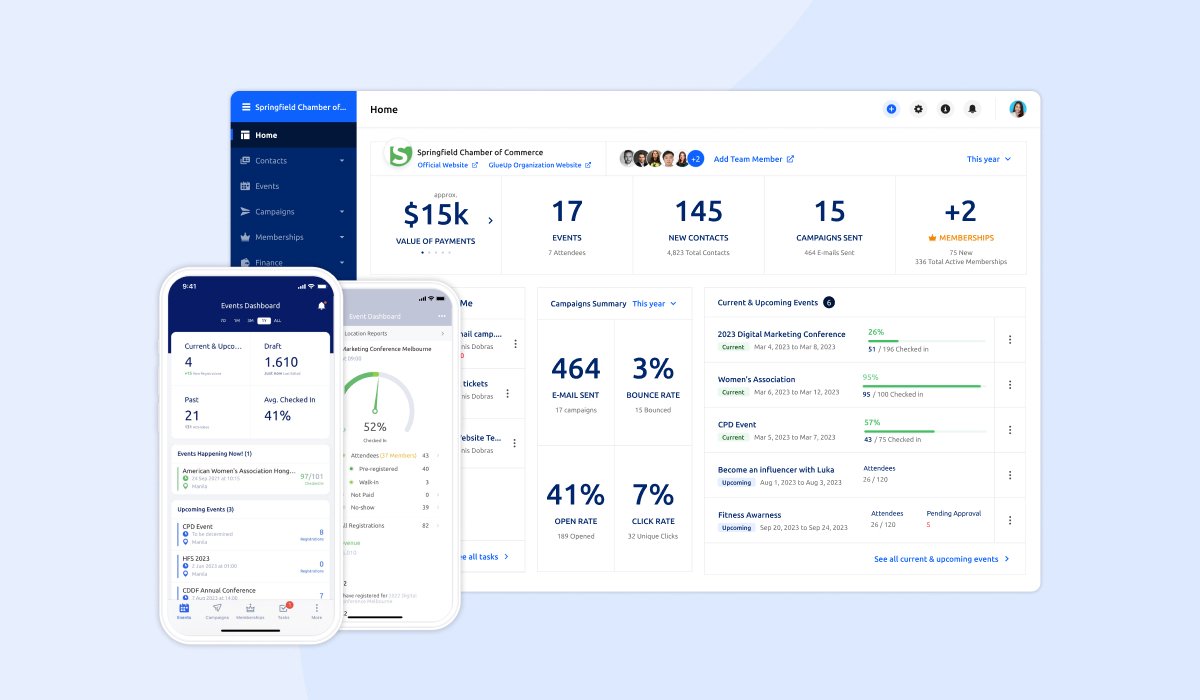
If you're seeking to avoid the complexities of migrating to a new CRM, it's advisable to choose software that comes with professional support.
Glue Up is an all-in-one engagement management CRM that is made specifically for member-based organizations. The software aims to simplify and consolidate the multitude of tools that associations may currently be using.
At its core, Glue Up's CRM integrates seamlessly with other critical modules, such as event management, email campaigns, membership data tracking, and financial management. This ensures that you can manage all your organizational workflows from one place - from accepting member applications and payments to organizing events and engaging your community.
Moreover, the process of data migration is simplified, as the Glue Up team spearheads the data migration, thereby reducing the often significant workload on your organization's staff.
Here's why Glue Up stands out as the preferred choice for most organizations when compared to other CRM platforms:
- Comprehensive Solution: It centralizes all organizational needs under a single platform for improved clarity and efficiency.
- Module Coordination: It leverages the synergy of integrated modules, working in unison to optimize member engagement and operational processes.
- Migration Support: Organizations benefit from the expertise of the Glue Up team, ensuring a smooth and accurate data transfer.
- Operational Advantage: By consolidating data and processes, organizations can gain a clearer perspective and drive strategic initiatives.
To fully understand the transformative potential of this platform and to ascertain how it can best serve your member organization's evolving needs, you can get a demo of Glue Up's CRM. Additionally, you can download our free ebook to learn how you can streamline your workflows by dedicating just 25 minutes a day to Glue Up.
FAQs
1. What is the purpose of a CRM data migration checklist for associations and chambers?
The purpose of the CRM data migration checklist is to provide associations and chambers with a structured and systematic approach to transferring their existing data to a new CRM system. This checklist ensures that important data is migrated accurately, securely, and efficiently, while minimizing disruptions to ongoing operations.
2. What are some of the benefits of following a CRM data migration checklist?
Some key benefits include:
- Ensuring data accuracy and integrity during the migration.
- Reducing the risk of data loss or corruption.
- Offering a clear roadmap for the migration process, leading to time and cost efficiencies.
- Assisting in training and onboarding team members with the new system.
- Enabling associations and chambers to harness the full potential of their new CRM system more quickly.
3. How can associations and chambers ensure a smooth CRM data migration experience?
To ensure a smooth experience:
- Thoroughly review and clean data in the existing system before migration.
- Engage stakeholders early and provide training on the new system.
- Establish a clear communication plan for all involved in the migration process.
- Test the migration with a subset of data first to identify potential issues.
- Follow the CRM data migration checklist diligently and adjust based on unique organizational needs.
It's also beneficial to consult with CRM experts or professionals who have experience in data migrations specifically for associations and chambers.



