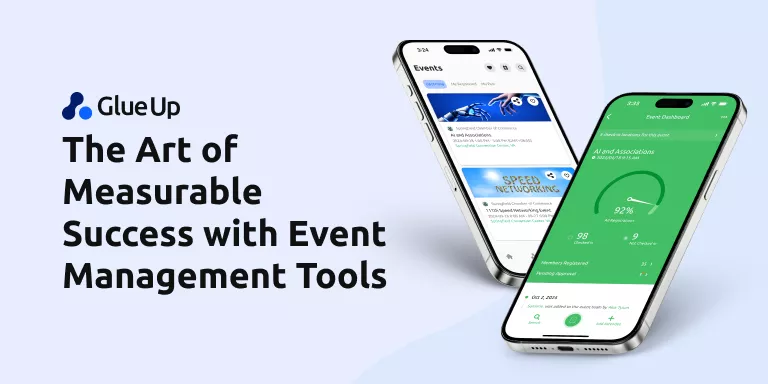Are you in search of ways to enhance your event experience and boost revenue? You're in the right place.
In today's fast-paced world, meeting the ever-changing demands of your audience is challenging. You're tasked with consistently refreshing your offerings to keep them exciting and aligned with what attendees truly seek.
Recognizing this pressing need, we're excited to introduce our latest feature: Event Add-ons. This tool doesn't just offer immersive experiences for attendees; it also presents novel opportunities for organizers to monetize their events.
Let's delve into the capabilities of Glue Up's event add-ons, their benefits, and how they can elevate your upcoming event.
The Power of Event Add-Ons

At the heart of it, the desire is simple: Event organizers want to offer more to their attendees.
Whether it's a keepsake to remember the day, an exclusive VIP experience, or the opportunity for attendees to contribute on their terms, offering Add-on items can significantly amplify your event experience.
Moreover, these Add-ons provide an additional source of revenue, making your events more sustainable and profitable.
The Need?
As attendees' expectations rise, organizers are constantly seeking ways to enhance attendee experiences while exploring diverse revenue sources.
The Solution?
Introducing Add-On items such as merchandise or exclusive VIP experiences can significantly augment both the attendees' event experience and an organizer's bottom line.
How to Create Add-On Items: Step-by-Step Guide?
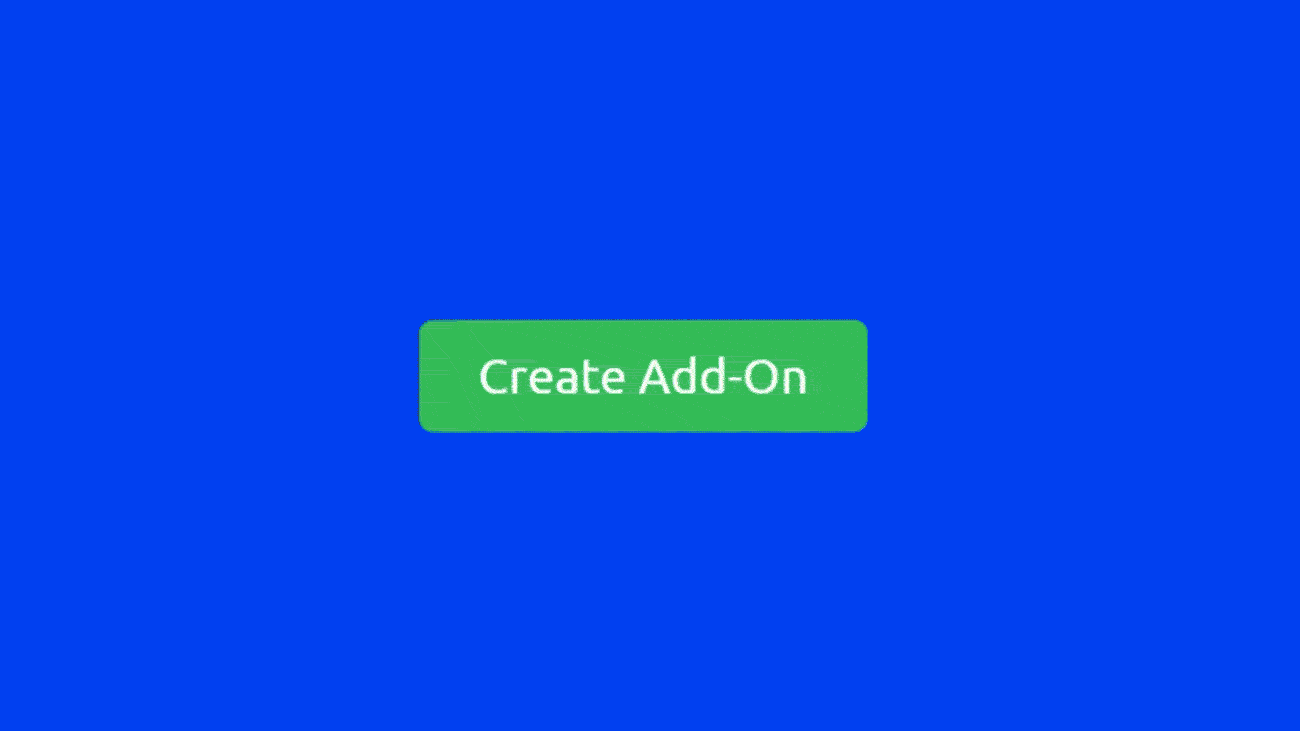
With the new event add-on feature, you can easily augment your ticket offerings with additional items, giving attendees more choices and potentially increasing your revenue. These Add-Ons can range from merchandise to unique experiences or even donations.
Here's a detailed guide on how to seamlessly create these Add-On items:
1. Access Add-Ons in Registration Settings
- Start by logging into your event management portal.
- Under the section labeled 'Tickets & Discounts', you will notice a new tab named “Add-Ons.” Click on this tab to access the Add-On settings.
2. Create an Add-On Item
- Item Name: Begin by naming your Add-On. The name should be catchy yet descriptive to ensure potential attendees can easily identify its value.
- Variations: Some Add-Ons might come in different types or sizes. If so, specify each variation. Each can come with its individual pricing and a brief description.
- Description: This section is your opportunity to sell the Add-On. Describe its benefits, the reason it's being offered, or how it can enhance the attendee's event experience.
- Price and Quantity: Determine how much the Add-On will cost. You should also specify the total quantity available if it's a limited item.
- Image: Choose a clear and captivating image that's in a 1:1 ratio to visually represent what attendees can expect.
3. Enhance with Pay-What-You-Want:
This innovative feature can be especially useful for charity events or when you're uncertain about pricing.
- Toggle on the “Pay What You Want” option. With this enabled, attendees have the liberty to decide their payment amount.
- They can opt to give a donation, express their appreciation through any amount they see fit, or just pay the standard price.
It's a good idea to set a suggested payment amount as a reference point. This can subtly nudge attendees towards a particular price range.
4. Manage Add-Ons
- Once an Add-On is created, it's not set in stone. You can monitor its performance and make necessary adjustments.
- Your dashboard will display essential analytics, giving you insights into the popularity and sales of each Add-On.
- If an item gets sold out, you can quickly label it as “Sold Out.” If more stock becomes available, simply mark it as “Back in Stock” with a click of a button on the right side of the overview.
For accounting purposes, every Add-On purchase is automatically reflected on the associated invoices and receipts. This ensures transparency and ease of tracking. Moreover, for convenience, your attendees can also find ordering information for their Add-Ons on My Glue.
How Do These Add-Ons Enhance Your Events?
Personalized Event Experience

When attendees are given the option to choose from a variety of Add-on items, it allows them to tailor their event experience to their preferences. It goes beyond the mere act of attending an event and provides them with a personal touch.
VIP experiences can make attendees feel valued and special, while options for merchandise or food and beverage packages can add a layer of convenience and enjoyment. Allowing attendees to select from these Add-ons ensures they get the most out of the event and creates lasting memories.
Moreover, offering different variations of the same item based on pricing and descriptions ensures that there's something for everyone. Whether attendees are on a tight budget or willing to splurge, the flexibility allows everyone to feel included and catered to.
Enhanced Engagement with "Pay What You Want" Feature
The “Pay What You Want” feature is a game-changer in the event industry. It not only provides attendees with a sense of agency over their purchases but also fosters goodwill between organizers and attendees.
By letting attendees decide the worth of certain offerings based on their perceived value or their financial situation, organizers demonstrate trust and understanding. This can result in increased loyalty and positive word-of-mouth marketing for future events.
Furthermore, the feature is also a great way to encourage donations. Some attendees might opt to contribute more than the suggested price, driven by their enthusiasm for the event or the cause it supports. This added flexibility can serve as a revenue booster while strengthening community bonds.
Simplified Review and Purchase Process
The ease with which attendees can review their selected Add-ons ensures a smooth and hassle-free ticket-purchasing experience. A streamlined review process minimizes the chances of errors or oversights, ensuring attendees are confident in their choices. This ultimately leads to higher satisfaction rates and a positive pre-event experience.
Additionally, having all Add-on options easily accessible and reviewable at the attendee level, it reduces the need for post-purchase adjustments or inquiries. This not only saves time for the attendees but also minimizes administrative tasks for event organizers, leading to more efficient operations and improved overall event management.
Keeping a Tab on Add-On Analytics

Data is at the heart of everything you do as event managers. It helps you tailor future endeavors and understand your member preferences better. Glue Up's real-time dashboard dedicated to Add-ons becomes an indispensable tool in this context.
Track which Add-ons are flying off the shelf and which might need a little promotional push. If a particular offering runs out, mark it as “Sold Out” to manage member expectations. And if circumstances allow you to offer more, a simple “Back in Stock” update ensures members are always in the loop.
Incorporating Add-ons isn’t merely about adding an extra line of revenue; it's about recognizing the diverse needs of your members and offering them tailored choices. It's about strengthening the bond between the organization and its members, ensuring that every event becomes a landmark in their journey.
Are you keen on transforming your association events and delivering unparalleled value to your members? Book a demo with Glue Up today and explore how the award-winning software can redefine your organization's event landscape.