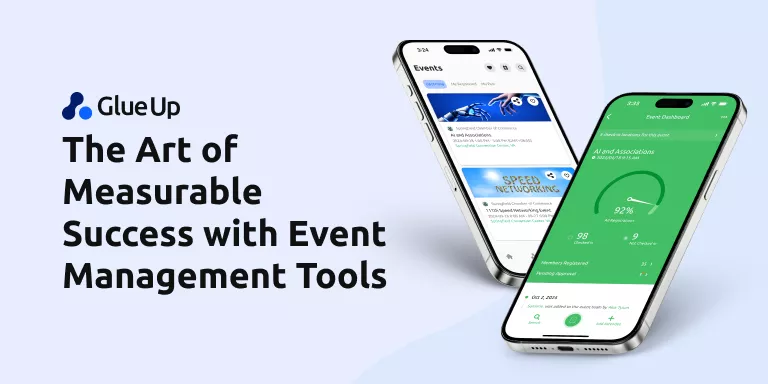![What Are Hybrid Meetings and How to Run Them Effectively [39 Best Practices] What Are Hybrid Meetings and How to Run Them Effectively [39 Best Practices]](/sites/default/files/image_1661.png)
It is essential to bridge the gap between in-person and remote hybrid attendees to make a meeting more meaningful and effective. To successfully execute some strategies, organizations need to find ways to encourage employees to attend, especially when not everyone can gather at the same venue in real time.
Successful hybrid meetings need thoughtful planning. And if you're looking for ways to deliver a remarkable experience for all participants, you've come to the right place.
In this article, we will discuss their benefits and the best practices to run them effectively. Let's get started.
Quick Reads
- What Is a Hybrid Meeting?
- Benefits of Hybrid Meetings
- Different Types of Hybrid Meetings and Events
- Best Technology Software for a Hybrid Session
What Is a Hybrid Meeting?
A hybrid meeting gathers in-person attendees as well as individuals in a virtual environment. It happens in a physical location but with a virtual component that enables remote participants to attend a conference in person with others. By using a virtual hybrid conference platform, attendees can connect, ask questions, and share knowledge in real time.
Benefits of Hybrid Meetings
Hybrid meeting sessions offer better audience engagement. Virtual attendees can communicate and connect with presenters and other attendees in the same way as they would if they participated at the physical office. It can also expand audience reach, especially for people who might want to join face-to-face meetings in person but are unable to due to travel constraints.
Different Types of Hybrid Meetings and Events
1. Micro Experience Event
A micro experience is a new way to attend an event together in real time from different locations. An example is a watch party that's common in award shows and sporting events. With this format, the audience can still stream and experience the thrill of the event without being present in the physical meeting.
2. Live Studio Audience Hybrid
The live studio audience has been increasingly popular nowadays. The in-person experience offers exclusiveness, which extends the event experience to those beyond the general public. This type of event is often used by TV or broadcast productions that typically have talents on stage with a live audience and viewers from home.
3. Speakers-Only Hybrid Meeting
You can invite multiple speakers in your studio who will be part of a live interview or discussion. In this setup, the speakers can offer a meaningful in-person experience while attendees participate virtually.
Best Practices to Run a Great Hybrid Meeting
Before
1. List Down Meeting Priorities
Conducting an effective meeting requires prioritizing urgent matters for discussion, key personnel in the project, and which platform to use. In line with this, it’s essential to list down the items you aim to achieve, like the number of in-person attendees, ways to increase engagement, and how to make the discussion relevant for everyone–whether working in the office or remotely.
2. Set Goals
It is important to list down goals and objectives before the meeting starts. Attendees should be informed in advance about who the host is, the meeting agenda, and project goals. Doing this can give ample time for them to prepare and actively contribute during the discussion.
3. Plan Event Format and Accommodate Remote Attendees First
Deciding on the the right meeting format for your organization is crucial to leverage the impact and attendance of your event for in-person and remote. Remember to give importance to online attendees first as they may find it challenging to participate and engage when there’s the absence of body language. On the other hand, in-person participants tend to be more comfortable when exchanging ideas, mediating a discussion, or interrupting someone politely.
4. Identify Attendees and How They Will Attend
Meeting planners should set clear meeting expectations for everyone and inform them in the beginning. Since it’s a hybrid session, decide who will be working remotely and whether it would be required to turn on their cameras. Since attendees might be participating from different devices, instruct them to mute their mics, especially during an ongoing presentation.
5. Assign a Meeting Facilitator

Assigning a meeting facilitator is crucial to a meeting’s success when keeping it meaningful and engaging with no interruptions. The person assigned can also gather feedback or comments from remote participants, making them feel more at ease when contributing to the discussion with their insightful ideas.
6. Choose a Good Broadcasting Software
Determine whether you need to initiate a poll, present informative slides, or get feedback from the all-hands meeting with the international team. After this, choose a software that can help design, send, and analyze surveys for convenient data gathering.
With Glue Up’s Survey Software Solution, you can choose from ready-made templates, build surveys for your audience and analyze their results quickly. You only need to pick a preference among different design options, add some questions, and generate data automatically for better decisions.
7. Ask Experts When in Doubt
Look for the venue organizers to discuss meeting logistics and ensure that you have the complete setup to make it a success. Ask the venue team about the hybrid meeting technology that will be used, how certain elements will be arranged, and if anything else could be missing in the setup.
8. Be Updated and Check Meeting Recap
Attendees of a hybrid meeting may be swapped up with their work or are multitasking with other projects. Therefore, assigning someone to take down notes during the meeting is a must. It’s also beneficial to send the action items to the team so they know the next steps that are expected to achieve goals that have been defined in a meeting.
If you’re using a video conferencing software, check if any of its features would allow you to record the meeting. This will be essential for participants who failed to attend but would need to learn from the points that were raised.
To collaborate effectively on a project, you need to communicate tasks to team members quickly and easily. Asana is a great tool for managing both action items and meeting minutes to meet deadlines even remotely.
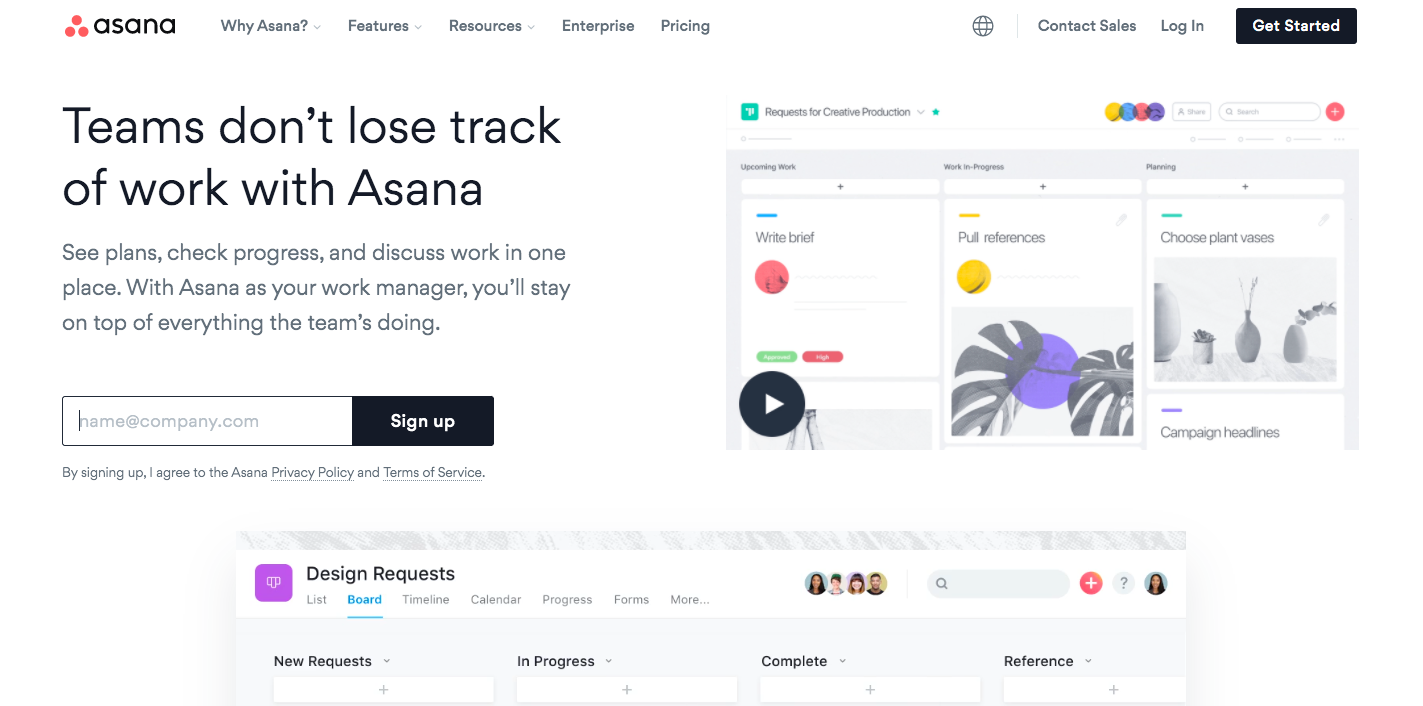
9. Stay On Top of Project Management
It is important to assign tasks and priorities to all members. In line with this, everyone must be updated on the status and progress of every action item. It will be vital to send notifications automatically to members so they remember projects that are due or if certain issues that arise would need to be quickly addressed.
Trello is an easy drag-and-drop project management software that lets you create checklists and add labels to visualize your team’s projects and priorities.
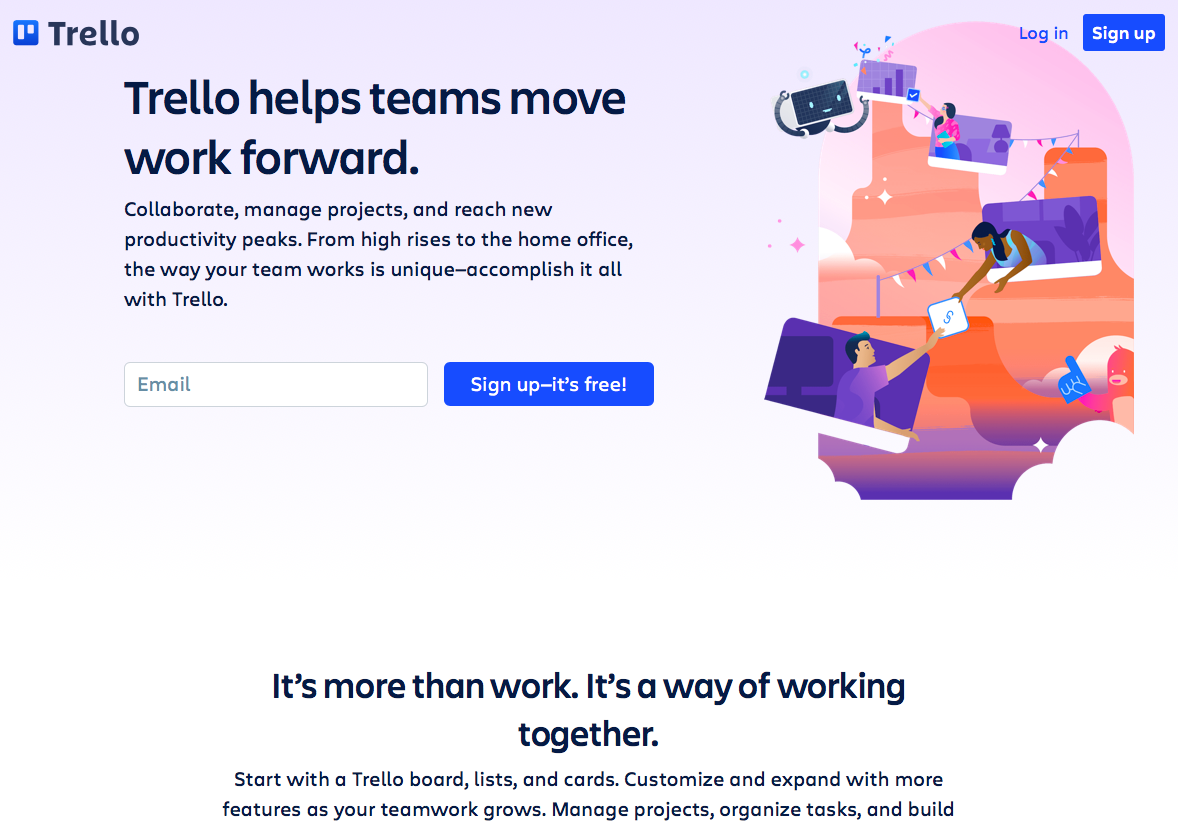
10. Make Important Discussions Online
Internal communication channels let you discuss essential topics online, whether a team huddle on a new project or preparation for an upcoming team building. If you’re unable to raise them online, make sure to update the team right after the discussion to keep them informed on certain decisions and expectations moving forward.
11. Run Asynchronous Feedback Rounds
It may be helpful to ask around for feedback, upload, or post ongoing projects in your channel. This gives everyone an equal opportunity to learn from others while valuing any suggestions that could improve the project’s workflow.
Quip lets a team collaborate on a set of documents and receive comments on certain items. In this way, people can start a discussion about a certain item directly within the document even in real time.

12. Gather Input From Others Before the Meeting Begins
Collect input from colleagues in advance to allow everyone to contribute their knowledge and experience in the industry. To execute an easy process, send a survey or a questionnaire in advance to team members and share the results with your internal channel.
This can help you obtain input before the meeting to make it more informative and productive. In addition, you can strategize and plan ahead of schedule, especially if there’s a crucial situation you need to address. You can even collect questions beforehand and answer them during the Q&A session.
13. Take Down Notes to Record Important Information

Actively taking notes during the meeting can help you focus better while keeping everyone informed on the tasks that must be prioritized and done. After listing them down, make sure to share via internal channels and enable access to information for all attendees–whether they missed the meeting or not. One way to do this is to come up with meeting minutes and upload the file in the organization’s management tool that everyone can download anytime.
14. Ask Colleagues to Vote Using Polls
It’s not necessary to ask colleagues’ opinions out loud. You can opt to conduct surveys or polls during a democratic decision meeting. This creates a positive environment where everyone can participate in a discussion comfortably. What’s more, it lets you create a session that’s transparent where everyone has an equal say.
15. Run Meaningful and Inclusive Brainstorming Sessions
Conduct brainstorming sessions to get multiple perspectives from people of different life experiences and backgrounds. Since most attendees are from various departments, they can bring diverse and refreshing ideas to the table.
16. Test the Technology Ahead of Time
Make sure to test the meeting’s audio-visual setup for both in-room and remote attendees. Anticipating a glitch in the audio or video can help you prepare all necessary actions to avoid them from interrupting a good discussion.
Scheduling a 10-15 minute one-on-one dry run with remote participants in advance can make them feel more comfortable discussing the topic. In addition, checking the hybrid software solution features that they need is a must.
17. Be Open to Time-Shifting
Use "time-shifting" among attendees to improve their other priorities–whether professional or personal. Not everyone can join a meeting in real-time anytime. Therefore, it's critical to record the meeting and upload it to the team's online collaboration tool. Remote participants can also make use of this space to post questions that may be answered asynchronously at the meeting participants' convenience.
18. Improve Audio Quality in Meetings
A new study by the Australian National University reveals that audio quality is crucial to whether people believe what they hear and whether they can trust the speaker. Therefore, you have to give much attention to both the visual and audio aspects of a meeting to maintain clear communication.
To avoid issues with audio, check if the room is equipped with high-quality microphones that provide better audio quality, especially to remote participants. If you’re in a space where multiple microphones aren’t available, allow in-person attendees to pass around a hand-held microphone before speaking in the group discussion.
19. Use Producers
Assign producers knowledgeable in technology, platform, and best equipment to use. Two of them should work in the physical and remote rooms. Ensure that you have briefed about their responsibilities and are aligned when handling issues that deal with hardware, video conferencing tools, or audio dial-in systems.
20. Start an Ice Breaker to Set the Mood
An ice breaker helps create a relaxed environment where everyone can share ideas and participate more fully in the meeting. Initiate a remote-friendly icebreaker to start the meeting on a positive note for all attendees. You can conduct ice breakers ideal for virtual and hybrid meetings to boost engagement and create a relaxed environment where attendees can participate fully.
21. Be Brief and Straightforward When Presenting
Once everyone has participated in a lengthy discussion, you can opt to stop for a while to encourage anyone to participate and give insights. For instance, pose an opening question and allow a few minutes to think and answer. This way, you’ll also let all your colleagues ask questions or chip in with suggestions.
22. Ask an Online Colleague
When there are multiple attendees in the meeting, give them more time and space to join and react. This will make your online colleagues feel respected to be part of the discussion. It’s not a good idea to put colleagues on the spot. So if you want them to speak up, you can say: “We’d like to hear from our colleagues participating online. Anyone who would like to give his comments on the presentation?”
23. Conduct Strong Facilitation
A staff member or an attendee should be assigned to moderate the conversation and keep it on track. Despite the preparation for logistics and meeting format, it is easier for in-person attendees to dominate the discussion. A facilitator should entertain remote participants, keep them engaged, and ensure that they are always heard.
24. Assign In-Room “Avatars” to Remote Attendees
A situation may require participants to have a physical presence in the room. Certain issues may arise, like a blocked camera view or a broken microphone. For any problem like the ones mentioned, remote participants should have their “in-room avatar”–a staff person or another attendee who can act like their physical presence in the conference room, if needed. They should both have a private line of communication throughout the meeting.
For example, if the attendee cannot be heard from the other parts of the country, The other person can say to the attendee: “Can you please speak louder, Michael? Diego from Melbourne cannot hear you.”
25. Avoid Side Conversations
Avoid cross-talks and impromptu side conversations to not confuse remote colleagues. If you want to tell a joke, be sensitive enough to consider that remote attendees might feel excluded and offended. If you observe this situation, be intentional in engaging them more.
26. Maintain Eye Contact With the Audience
When speaking, always maintain eye contact with your online attendees. It's a great way to establish a connection with the audience to make them feel that their presence and thoughts are valued. Looking at the camera or keeping eye contact with people shows that you're listening and paying attention.
27. Use Universal Language in All Conversations
The best practice is to speak the language that everyone in the room can understand. Using another language that some don't understand can make them feel left out–which is unprofessional and not in the employer's best interests.
28. Be Sure to Have a “Safe Word”
Come up with a safe word that you call out if anyone violates the rules. You can even pick a humorous one to maintain a light and fun environment. It’s a gentle way of reminding everyone to be respectful at all times rather than shaming anyone publicly.
29. Remind Meeting Rules to Attendees
Mention the ground rules at the start of each of your hybrid meetings, which all should agree. They provide the meeting’s code of conduct to the team, describing the appropriate behavior for every participant.
30. Start the Meeting in an Inclusive Way
Once everyone has arrived, formally welcome them to the meeting, and don’t forget to mention remote attendees for participating. Encourage them to turn on their cameras to create better connections and engagement. If you want to increase engagement, adding an element of gamification in the meeting is an effective way.
31. Give Shoutouts to Virtual Participants
As you begin the meeting, welcome everyone and greet them by name to create a positive impression of yourself and demonstrate respect for others. If you have a large team and this may be challenging, a general can work like: “Hey, folks in Canada, how are you today?”
32. Be Sensitive to Subtle Cues and Understand Them
If colleagues have cameras turned on, keep an eye on subtle facial cues like looking perplexed. Looking out for these cues is a great way to include them online in the discussion. For example, “Hi Cynthia. You look confused. Is there anything you would like to clarify?”
33. Notice People Unmuting Themselves
Another great way to ensure that remote participants feel appreciated and heard is by looking at the screen for cues that someone wants to speak up. Depending on the video conferencing platform, participants can either unmute themselves or use the ‘raise hand’ feature. You can then say: “Aaron, you seem to have unmuted yourself. Would you like to add anything?”
34. Enable Chat Functionality

Enable chat functionality for those who are working remotely. It fosters incredibly targeted communication among colleagues. It lets you enable real-time conversation among team members about a particular topic. In addition, it allows sharing of links, peer-to-peer evaluation, and many more.
35. Facilitate a Q&A Session and Mention About It
If you are facilitating a Q&A session in the meeting, mention it in the beginning. This enables attendees to note ideas as the discussion goes on and be prepared when the time to raise questions has come.
We also advise you to ask individuals in advance if they want to submit questions during the meeting to make the discussion more meaningful. Lastly, don’t forget to entertain questions from both audiences—in-room and online participants.
36. Include Attendees in All Activities
Make everyone on the team feel like they belong. To facilitate group interaction, you can use your platform's breakout functionality for the online attendees. It's typically used for smaller group discussions if the main event becomes overcrowded. It can offer some privacy and relief so that attendees can feel at ease and relax before joining the larger group.
37. Acknowledge Remote Participants

Set up a large monitor in front of the room that can show a large number of attendees. If the video isn’t enabled or some employees are uncomfortable being seen, static photos can remind leaders and presenters that they are part of the meeting.
38. Show Meeting Presenters and Other Leaders
The leaders and presenters should be the main visuals the remote employees see. Make sure that the focus of both in-person and remote attendees is on them. You can assign a second camera to capture the view of the in-person audience, but don’t exclude seeing the leaders and presenters.
After
39. Understand Attendee Experience Using a Survey
Feedback is critical to improving any initiative performance across an organization. Employee experience should be a top priority–whether in-person or remotely. For large meetings, conduct a survey to inquire about their experience. This can improve future meetings and enable sales and marketing teams to produce more relevant and targeted follow-up opportunities.
Best Technology Software for a Hybrid Session
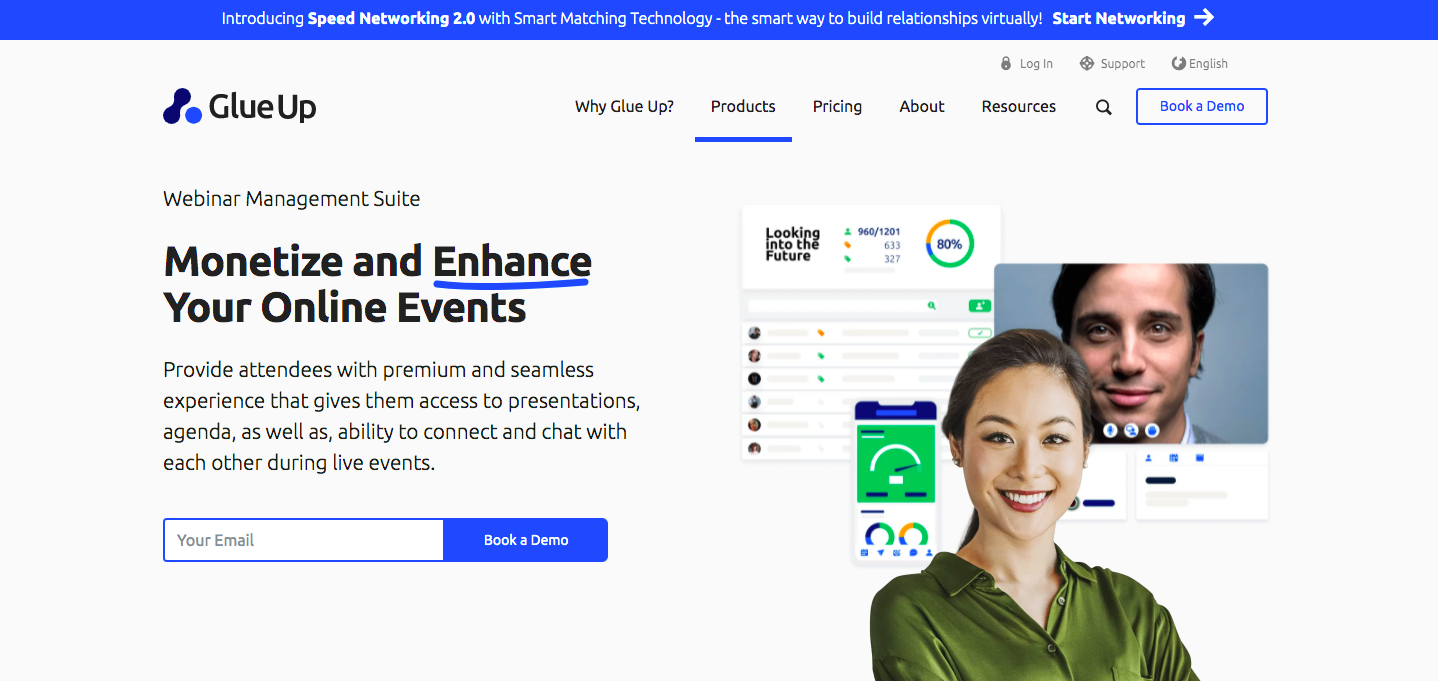
Glue Up’s Webinar Management Software gives attendees easy access to the meeting agenda and presentation. They can also exchange business cards, request meetings, connect and chat.
To improve workplace communication, the solution allows them to speak and share their insights with leaders and panelists during webinars or conferences.
Showing their screens to others is also possible, allowing them to share and express their knowledge and ideas clearly and effectively.
Powered by a reliable network, real-time voice and video conferencing are always clear, safe, and secure.