
Last Updated: June 07, 2024
In the crazy run of constant competition, it can be tough to get a new business off the ground, but not when you know where you’re going.
You may provide your website visitors with a beneficial benefit by creating an online member directory. Users can search your membership database dynamically using member directories. They allow current members to go through lists of peers and members of the general public to discover the person who best meets their needs.
What is the purpose of a membership directory? Your membership list can be made public, giving your members maximum exposure—you've given these groups your seal of approval, which can lead to networking opportunities and business recommendations from your other members.
But how can you achieve this?
Today’s guide of ours will take you step by step through the setup process.
Key Takeaways
- Membership directories facilitate connections among members, aiding in business expansion, referrals, and partnerships.
- A comprehensive directory showcases an organization's credibility and legitimacy, enhancing its reputation among stakeholders and the public.
- Membership directories serve as additional online platforms, increasing an organization's visibility and reach to a broader audience, thereby boosting its online presence.
- Directories streamline administrative tasks, such as member management and communication, while fostering engagement and collaboration among members.
- Glue Up's Membership Management software offers solutions for effectively building and managing online directories, automating processes, integrating membership features into websites, and enhancing member engagement.
What Are Membership Directories?

Membership directories are comprehensive listings or databases containing information about the members of a particular organization or association.
A directory typically includes contact details such as names, addresses, phone numbers, email addresses, and sometimes additional information like member roles, affiliations, or areas of expertise.
Membership directories can be in various formats, including printed directories, online databases accessible through a website or membership portal, or digital documents shared among members.
Besides, they are commonly used by professional associations, trade organizations, clubs, alumni groups, and other types of member-based organizations.
Why Are Membership Directories Important?
Membership directories are important for several reasons:
Networking
Directories facilitate connections and networking within the members' community, enabling individuals to find and engage with others who share similar interests or professional backgrounds.
Communication
Membership directories provide a centralized source of contact information for members, making it easier for organizations to communicate important announcements, updates, events, or opportunities directly to their members.
Resource Access
Access to a directory of members and individuals within an organization allows you to easily identify and contact others who possess specific skills, expertise, or knowledge relevant to their needs or projects.
Community Building
Membership directories contribute to building a sense of community and belonging among members by showcasing the diversity and breadth of the membership base.
Members can learn about each other's backgrounds, interests, and contributions, developing connections and relationships that improve the overall community experience.
Administrative Efficiency
For organizations, membership directories streamline administrative tasks related to member management, such as updating contact information, processing membership renewals, and gauging member engagement.
Promotion and Visibility
Membership directories can also serve as promotional tools for organizations, highlighting their members' expertise, achievements, and contributions to external stakeholders, potential partners, or the public.
Overall, membership directories play an important role in building connections, communication, collaboration, and community within organizations and communities, contributing to their success and impact.
Types of Member Directories: Public vs. Private

Member directories can be classified into two main types: public and private. Both types aim to provide information about members, but they differ in accessibility and scope of information.
Let's explore the distinctions between public and private member directories.
Public Member Directories
- Accessible to the Public: Public member directories are available for anyone to access, typically through the organization's website or other public platforms.
- Limited Information: Although public directories may contain basic information about members, such as names and possibly contact details, they usually do not include sensitive or confidential information.
- Promotional Purposes: Public directories are often used for promotional purposes, showcasing the diversity and expertise of the organization's membership to external stakeholders or potential members.
- Transparency: Public directories promote transparency within the organization by allowing members and the public to see who belongs to the community and how it is structured.
Private Member Directories
- Restricted Access: Private member directories are only accessible to authorized members of the organization or community, typically through a secure login or membership portal.
- Comprehensive Information: Private directories often contain more comprehensive information about members, including contact details, professional backgrounds, areas of expertise, and sometimes personal interests.
- Networking and Collaboration: Private directories facilitate networking and collaboration among members by providing a platform for individuals to connect with others who share similar interests or goals.
- Privacy and Security: Private directories prioritize the privacy and security of member information, ensuring that sensitive data is protected and only accessible to those with permission.
- Internal Administration: Private directories assist in the internal administration of the organization by serving as a centralized database for member management, communication, and engagement.
Users may be asked by their organizations to create specific profiles that link to the main directory. This is a typical practice in professional organizations where members are encouraged to network and mentor one another.
Advantages of Having a Membership Directory
You do not need a huge investment to build an online membership directory; on the contrary, a small startup funding will do. A membership directory, as previously indicated, allows members to connect. While that reason alone may be enough to persuade some people to create their membership directory, there is a slew of other advantages as well:
You Will Assist Your Members in Expanding Their Businesses
When your members can readily discover one another, it can also function as a source of business referrals. A chamber directory, for example, can indirectly generate leads and assist in sending them to your members' businesses for business partnerships, open positions, and those in need of a subject matter expert.
A Directory Establishes Your Company’s Legitimacy
An online directory allows you to brag about your long list of members, whether your organization is brand new or well-established. With a general guide, you can also use it to highlight or feature notable members and their accomplishments.
You Can Expand Your Online Presence
Would you require a growth hacking agency to expand your online presence? Well, you'll gain visitors from several places if you make a public list of all your members. For example, when someone searches for Josh King, your directory listing is likely to appear in the results. As part of your search engine optimization (SEO) plan, this increased traffic is perfect for increasing domain authority.
It Can Assist Your Administrators or Employees
Your staff can use this searchable list to segment groups of members, keep track of member statuses, and send targeted emails, whether your membership directory is private or public.
Fosters Collaboration and Knowledge Sharing
Members can easily identify and connect with others possessing complementary skills or expertise, fostering collaboration, idea exchange, and collective problem-solving.
Enhances Member Engagement
A directory enhances member engagement and loyalty to the organization by providing a platform for members to interact, share resources, and participate in community activities.
Streamlines Recruitment Efforts
A membership directory simplifies the process of identifying and recruiting potential new members, ensuring a steady influx of fresh talent and perspectives into the organization.
Information to Include in Your Membership Directory
Creating a comprehensive membership directory is essential for any organization or association to effectively manage its members and promote connections within its community.
Here's a guide on the types of information to include in your directory, tailored to various types of organizations and associations.
Standard Information: Every Directory Listing Should Include
Every directory should include basic member details such as names, contact information (phone, email, address), and, optionally, a brief bio or description of their expertise or interests.
Information on Professional Association Directories
For professional associations, directory listings may also include members' professional credentials, industry affiliations, and areas of specialization to highlight their expertise within the field.
Information on Trade Association Directories
Trade association directories often feature additional details such as company affiliations, industry sectors, and trade certifications to showcase members' involvement and expertise in specific trades or industries.
Information Chamber of Commerce Directories Should Include
Chamber of Commerce directories typically include business-related information such as company names, industry classifications, business addresses, and website URLs to promote local businesses and facilitate networking.
Tiered Membership Directories for Associations or Chambers of Commerce
Tiered membership directories categorize members based on membership levels, with each tier offering varying benefits or privileges.
These directories may include information on membership tiers, benefits, and corresponding member profiles to incentivize membership upgrades and highlight the value of each tier.
3 Major Steps to Build Your Online Membership Directory
Data is one of the essential commodities; it is being referred to as the "new oil." So, if you have some important or unique information that is difficult to locate or collect elsewhere and people are prepared to pay for it, you can create a valuable and profitable specialty directory.
The most flourishing membership groups use their website to engage, grow, and retain their members while reducing administrative costs and time.
An online membership directory comes in handy for any business purpose, whether selling online courses or physical products. Your website will run on its own with little work after it is set up, allowing your members to associate with your organization and one another.
In addition, your membership site will handle all registrations, payments, contact information updates, and even email reminders automatically. In general, a solid membership site can save you 20 hours or more every week in administrative work. That's because it works in the background like a machine, digesting and updating data so you can focus on other things like adding value to your members and organizing events.
1. Automate Manual Processes Within Membership Workflows
Your company is in the business of giving incredible perks to its members. Many organizations have achieved this by offering their members a marketing benefit in an online directory. Directories give your members a third-party recognized connection to a reputable organization (yours) while also allowing you to showcase to potential members the high level of great company they'll discover if they join your community.
Assume you're a professional member of your membership community. When you own a small business, you're always on the lookout for ways to spread the word about your fantastic niche offering. Being a member of a vetted professional organization raises your profile in the community and can even help you rank higher in search engines.
Unfortunately, creating membership directories may be complicated and expensive. Writing a slew of pages, custom Apex code, and relying on a consultant for even tiny modifications may add up quickly and take authority away from you.
It can be aggravating and time-consuming to track down those who have forgotten to renew their subscriptions. You can automate renewal reminders and bills with membership management software and make your members' lives easier by accepting recurring membership payments.
Reduce your administrative workload by providing members with self-service options, such as the ability to renew their membership on the spot by signing into their profile. They can also use their computer or mobile device to securely update their contact information, register for events, and pay membership dues.
You can quickly develop a beautiful and mobile-optimized membership directory for your group using the engaging platform. Non-technical members of your team may easily design, customize, and publish online member directories that are integrated with data already in your database without understanding any code. You can do this through automated bulk SMS or by other ways of targeted marketing strategies.
You'll even be able to match the directory's style to that of your website, ensuring that your visitors know who's behind that great-looking community. Even better, the member data you want to share publicly (or even privately in a members-only area) may be published in real-time, eliminating the need for double-entry into another system. It's all pre-programmed!
2. Build and Grow Your Community
So, you've produced a fantastic new resource that answers a significant issue. Now you want to build an online community, maybe through a podcast. Your best public relations team is your audience. People who already appreciate your podcast can spread the news to their friends by word of mouth, which is the most effective way to sell any product or service. Your audience will talk positively about your show if they feel valued. Building a community around your podcast is the best way to show your audience that you care about them, but then, the job is just halfway completed. Isn't it true that if you build a product but don't tell anyone about it, it won't solve any problems?
It's not enough to just put your membership directory out there and hope for the best. You'll also need to promote your brand-new directory aggressively. Why? Let your members, clients, and community members know about the directory so they can utilize it for referrals, discovering fellow members, and more. Promoting your new membership directory will increase traffic and expose your group to potential members.
If you're not sure where to begin, try some of these member list promotion strategies:
Use social media to promote it. With the world's 3.78 billion social media users, it's only natural for you to promote your directory from the metaphorical online rooftops. You can use your own branded social media pages for advertising your member list and for lead generation, as well as individual members and their achievements (and tag their social profile in the process).
Ensure that your website is not counting bots as users, as this can harm your website traffic analytics. Keep an eye on the bot protection score, and run numerous tests on your website to determine how secure you are from bots.
Make sure that all of the board members are aware of it. One approach to get the word out about your membership directory is to urge the members of your board of directors to share it with their networks. Allow your board members to promote your directory as evangelists. This can involve mentioning it at events, posting it on social media, and even including a link in their email signature.
Promotion at public events. Mention your membership directory when you attend an event on behalf of your organization, whether it's a conference, industry gathering, or panel. If you're giving a presentation at an event, make sure to mention it and include a link in your deck. Update your marketing materials to form a shortened link to your directory if you have a booth or table at a conference.
Remind people via your organization's email newsletter or other publications. Startup email marketing has a 4,200% return on investment. With such a high-profit potential, it makes sense to build a campaign around your membership directory. Let your members know about the perks in your email newsletter and highlight members who have received particular distinctions or accolades. You can also contact other trade journals and ask them to include a link to your directory in their newsletter.
Whether it's for a social media campaign or an email marketing campaign, the need for a unique design stays the same. If you're doing email marketing campaigns, consider using SaaS marketing email templates for creative ideas. This way, receivers will feel more engaged and valued.
3. Acquire and Maintain New Members Successfully
Do you consider how to increase the efficiency of your employees when developing member acquisition and retention strategies for your organization? Think of this: simplifying and streamlining your association's day-to-day operations frees up necessary staff time, allowing them to focus on acquiring new customers and providing a positive member experience.
You may use workflows in current membership software to automate formerly manual operations, making your team more efficient. A series of automated processes initiated by a given action is referred to as an automated workflow.
Here are a few examples of operations you can automate to increase the efficiency of your association's personnel and, as a result, boost online member acquisition and retention:
Email Communications to Members
Automate email mailings to members based on actions taken by members, such as registering for an event or paying dues. When members join your organization and pay their annual dues, for example, they can receive an automated email confirmation of their membership that includes a payment receipt. Or, if you have a new live chat going on, they can get notified and join real-time messaging with other members. This workflow is started when a new member joins and pays their annual membership dues.
The higher your position in the search results, the more organic clicks you'll get from people looking online. Furthermore, double-check SPF records to ensure maximum email deliverability if you're planning an email marketing campaign.
Membership Renewal
According to the Community Brands Member Loyalty Study, 13% of lapsed members neglected to renew their membership. Suggesting an option to automatically renew membership with the membership cost charged to the member's credit card is one of the best methods to address this issue. This option should be included in your AMS, along with automated emails notifying members when their membership has been renewed.
Push Notifications for Renewal Reminders
Give customers who aren't set up for auto-renewal an extra nudge by sending them automated push notifications through your mobile app when their membership is about to expire. Ensure your association management system (AMS) includes this portable alternative to taking advantage of this strategy.
Member Address Updates
A more sophisticated workflow is used when members register for your association's annual meeting. They can update their profile information with their new contact information by registering with their updated mailing address and checking a box. Instead of requiring a staff member to update their profile manually, the automated procedure in the AMS may do it. Moreover, to make these meetings more productive, encourage taking meeting notes and brainstorming.
Reports
Schedule essential, timely membership reports to be sent to yourself or executive management via email. Whether it’s a corporate wellness strategy report or something regarding the company’s financial resources, data allows us to acquire and retain members more easily. Set up a workflow in your AMS to automatically send your executive director and board of directors chairman a monthly membership summary.
Advantages of Using A Membership Management Software
1. Simplify the Member Application Process
The member application process can be automated using a membership management software, allowing you to make a fantastic first impression on your new members. Create a web-based, mobile-friendly form so candidates may enter all of the information you require and pay online with a credit card to eliminate time-consuming paperwork.
You may add numerous membership levels, discount codes, and administrator approval to your member application form, as well as set up automated emails to welcome new members as soon as their application is approved. You can also provide family, team, and company memberships, which allow group administrators to manage their members within your broader membership base.
2. Share and Update Member Data in Real-Time
If you spend hours each week emailing membership lists back and forth with your team, using the same platform for members save you hours. Board members and volunteers can access the database online, and modifications to member information are made quickly, ensuring that your data is always current.
It's easy to get started: import your member data from a spreadsheet, configure the database to meet your needs, and you're good to go!
3. Engage Members With Exclusive Content
Access to unique members-only web pages, such as networking forums and specialty blogs, can help you increase member engagement. You may also select which member levels or groups have access to particular pages.
Do you have a WordPress website? No issue – our WordPress connection allows you to set up member-only access to your site's content.
4. Set Up Searchable Online Member Directories
Use various member directories that are always up to date to help your members connect or the broader public.
You may decide which information each directory reveals, whether you create a public directory of your members' businesses or a directory that only your members can see. You can quickly embed mobile-friendly member directories on your website.
5. Integrate Membership Features Into Your Website
It does not matter which website builder you use, you can integrate membership features into your site.
With a drag-and-drop website builder, you can construct a new website or add membership services to an existing one by embedding membership application forms, directories, and event listings as widgets. These widgets are always connected to your database, ensuring that the information is constantly updated.
How to Add Value Through Your Online Membership Directory?
One of the most common inquiries we get is what other clubs are doing to provide more value to their members, so we thought we'd give some examples of how your company can successfully use the Online Membership Directory.
It depends on your organization, and a variety of groups have successfully implemented the directory listing concept. A member's directory listing can be amended and updated, and added to specific membership types.
It's a big plus to be listed in your organization's online membership directory. It allows members to be seen by the rest of your membership.
Read more: Top 12 Membership Website Design Tips For Associations
It signifies that you have endorsed this individual and their skills. It serves as a resource for business referrals and networking.
What else are you doing to help them achieve awareness and use those rewards besides presenting that listing as a membership benefit? Consider how you may add value to your membership directory by addressing the following questions:
What’s Shown in a Membership Directory Listing?
Each member's profile should begin with the same basic information. Include a couple of different contact points — such as a mobile phone number and an office, or a phone number and an email address — so that people may reach them in various ways.
What else could a listing offer, aside from the standard information, assist members in standing out? What are the differences between the colors? Is there a logo or any business cards? Is it possible to provide a link to their location or their résumé in your career center?
Some groups and chambers take advantage of this by offering tiered membership directory benefits, with higher levels of investment bringing with them more perks to help them stand out in the directory.
One suggestion: regardless of what is included in their listing, have members review it regularly and make any necessary adjustments – this might be a simple reminder to include in your member renewal process.
How Do You Get the Word Out About Your Membership Directory?
Marketing your online membership directory implies actively promoting your members, which only strengthens their bonds with your organization. Keeping an open, constructive feedback list from the members and acting upon them builds a sense of trust.
Consider the following options for promoting your online directory:
- It should be a part of your social media monitoring strategy.
- Requesting that your board members share with their extensive network.
- Including reminders in your newsletter or other printed materials.
- How can you get people to visit your membership directory using SEO?
You may actively market your directory by implementing some of the tips above and making specific search engine optimization (SEO) changes that will organically drive more traffic to your website. Whether your members are interested in IT conferences or are looking for monthly rentals in Paris, all processes are done more easily with the help of member directories.
Make sure your category descriptions in the membership directory include the appropriate keywords. Consider what you would type into a search engine if you were looking for firms in these categories, and see if you can use those terms in writing on your directory page. You can also do some research using a free keyword search tool.
Conclusion
While each membership directory will have its style and feel, some primary data should be included in each entry. Your organization's and members' specific needs will significantly influence the type of content in each listing.
Whether you're a chamber or an association, it's important to remind members to update their information regularly and keep your directory current. It's simple to include a reminder like this in your member renewal letters.
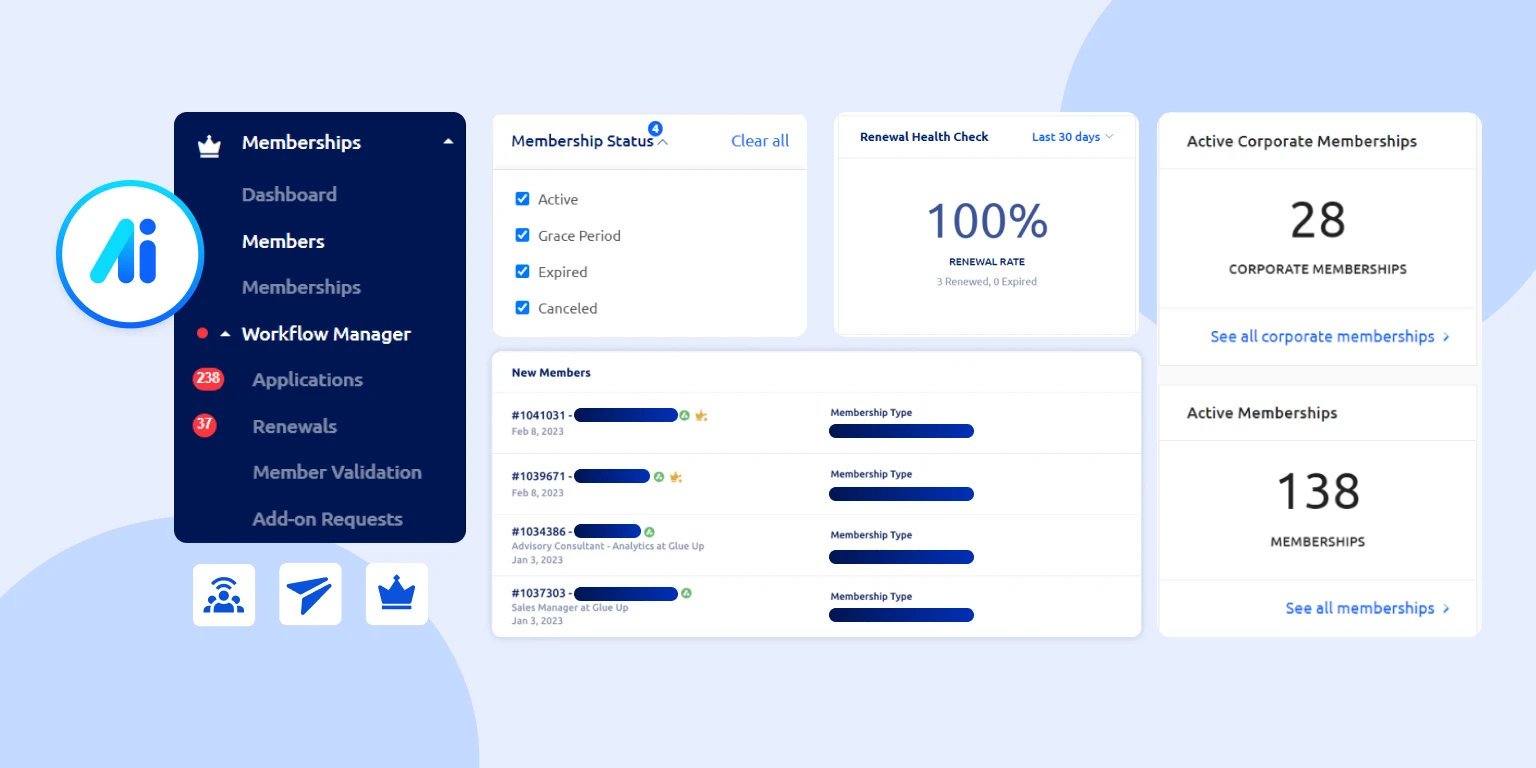
Are you ready to expand your organization's digital footprint by creating your online membership directory? You can create a practical, easy-to-manage membership directory with Glue Up’s Membership Management software.
Author Bio
Mariam Mkhitaryan is a creative and hard-working content writer focused on SEO-optimized articles. Her skills as an SEO specialist allows her to create both reader- and Google-friendly pieces of content. As part of her specialty as a digital marketer, Mariam has contributed to various website blogs. She has deep knowledge in industries such as digital marketing, branding, eCommerce, and more. She aims to continuously strengthen her knowledge and skill set in the industry of marketing and search engine optimization.



