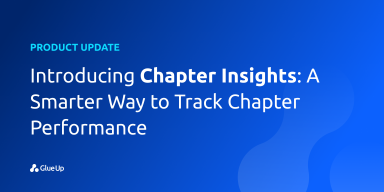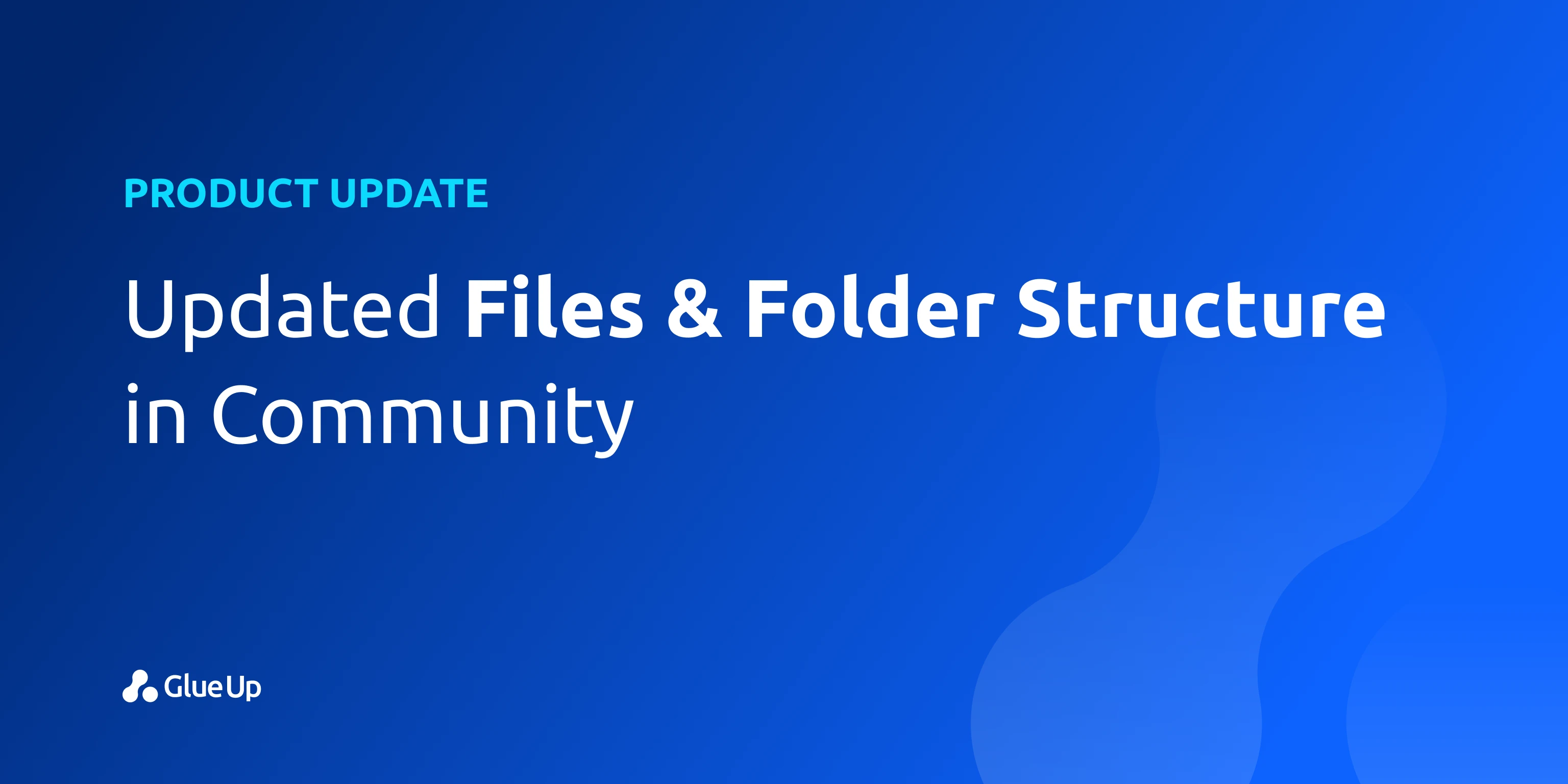
We're excited to introduce our new Folders feature, designed to help you organize your files effortlessly.
You can now create folders within your community (and groups), keeping everything from documents to presentations neatly sorted and with the ability to see folders and files exactly as your participants do. You can pin important files or folders, and quickly share file links with just a click.
Let’s go through all the new and updated features!
New Way of Navigating through Your Community’s and Groups’ Files
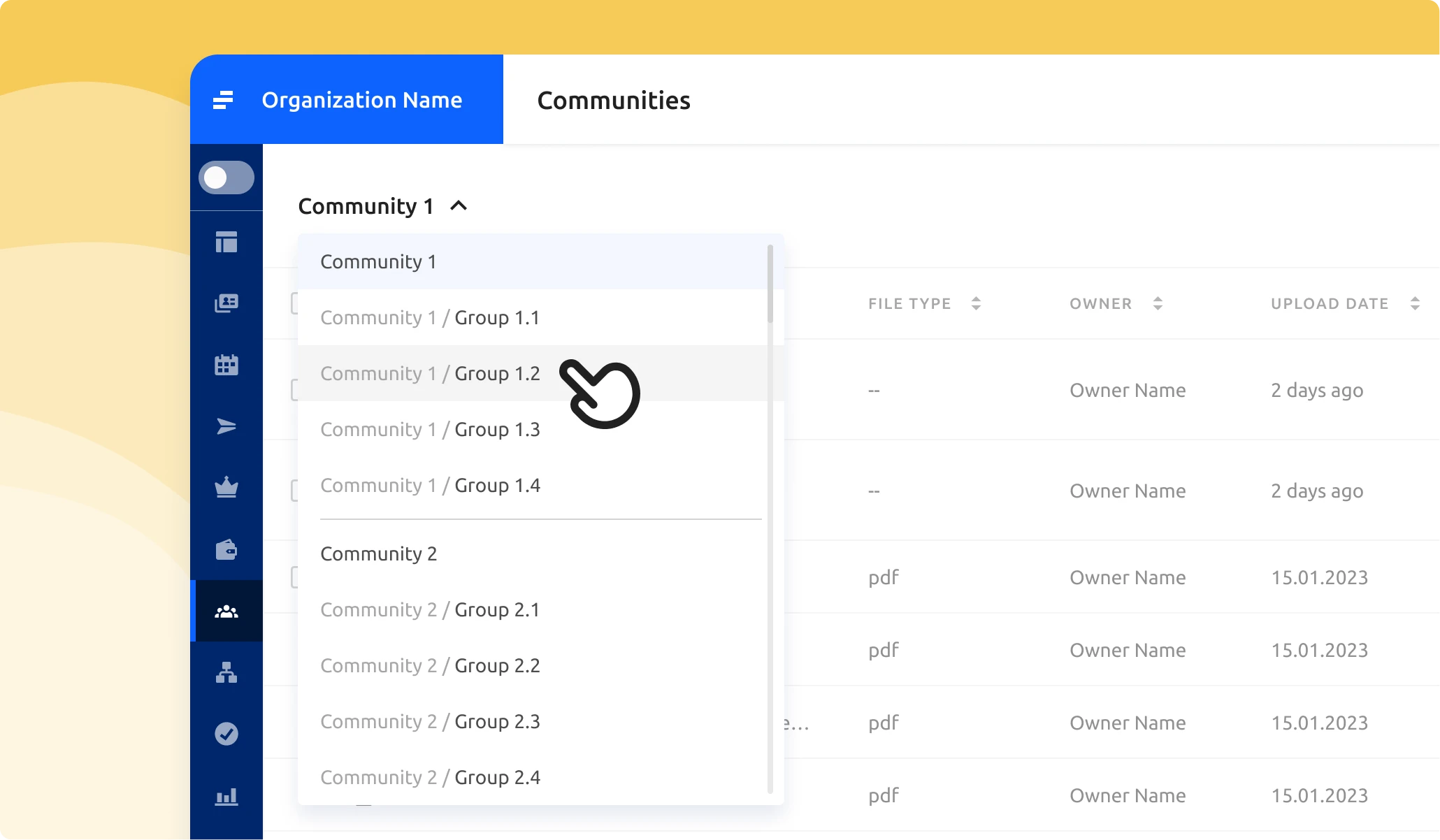
To improve user experience, we have updated the process of switching between communities and groups for more seamless navigation.
When clicking on the dropdown, you will see the communities and their corresponding groups listed in alphabetical order, eliminating the previously clustered view.
Create, Name, and Nest Folders within Your Community
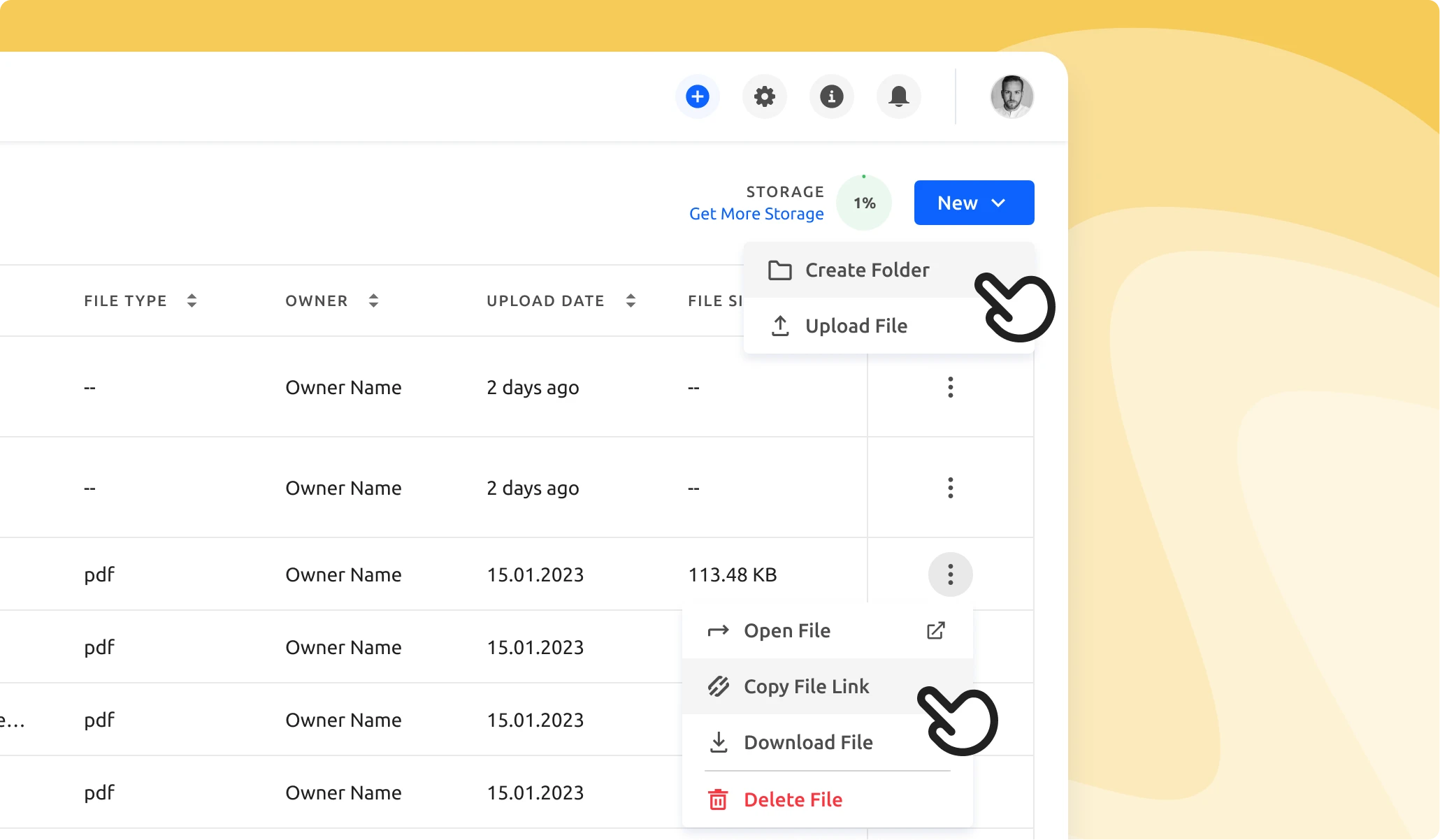
Admins can now choose between creating a new folder or uploading a file directly from the button dropdown menu.
When clicking on "Create folder", you will be asked to name the folder. After the folder is created, we will display multiple columns to provide admins with an overview of the folder information. For now, we only support folders one level deep, meaning no nested folders are allowed.
We have also added an option to "Copy File Link", making file sharing even easier.
Updated View for Community’s and Groups’ Participants
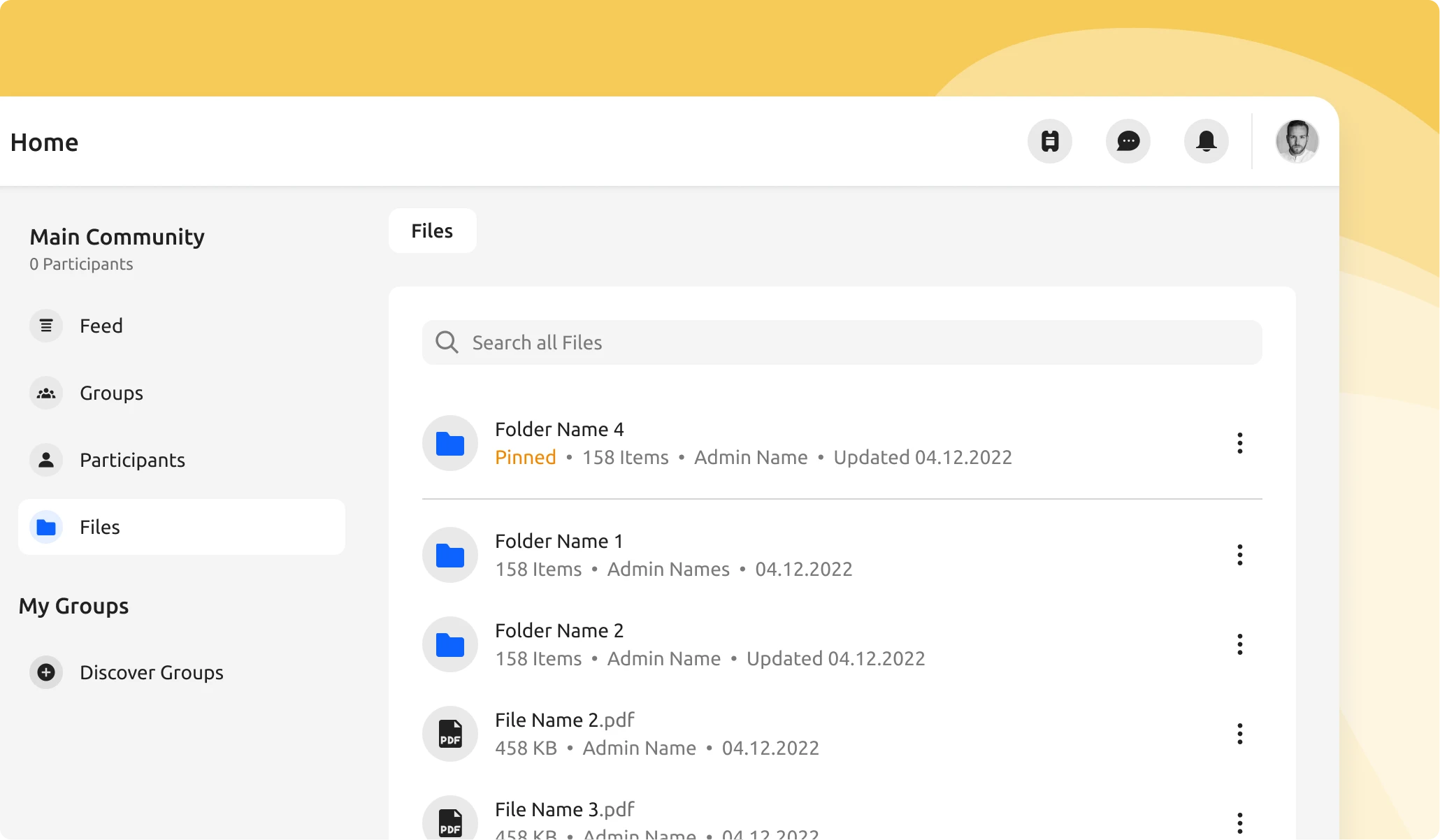
The exact same view of folders and files will be reflected on the participant’s side in MyGlue. The admin will have the option to "Pin” files or folders. For now, only one file or folder can be pinned at a time.
Stay Tuned!
We’re always looking to make your experience of using Glue Up better. We’ll keep you updated as we ship more improvements with the next Product Monthly Updates post.
For any questions, as always, reach out to our Customer Support. To learn more about Glue Up and how it can help your organization, book a free demo today.