
As an organization, email campaigns are non-negotiable. Every new member needs a welcome email, overdue fees require follow-ups, and events demand timely notifications. Email campaigns are here to stay, but can you or your team always be available to send them?
What happens during late nights, busy workdays, weekends, or when you’re on leave? This is where automation shines. It guarantees that every email, whether a welcome message, payment reminder, or event invitation, is sent effortlessly and without delay at the right time.
But automation doesn’t stop there. It brings countless benefits and additional use cases to streamline your efforts. Ready to learn how it can improve your email strategy? Read on to discover its top use cases and how it simplifies your email campaigns.
Automating Member Onboarding Sequences

An important use of email automation is during member onboarding. Associations are always looking to grow, which means bringing in new members is a regular part of the process.
When a new member joins, it’s important to send a warm welcome that makes them feel appreciated; first impressions matter. Email automation makes this happen without you having to send each email manually.
New members often don’t know where to start as they’re unfamiliar with your association’s offerings, community, and events.
Clear guidance can help prevent new members from feeling lost or unsure about what to do next. Statistics show that 81% of new hires feel overwhelmed with information during onboarding, and the same applies to your new members.
Making things easier for them starts with a simple series of emails that acts as a step-by-step introduction to your organization. Here’s how you can set it up:
Welcome Email (Day 1)
A friendly message to thank them for joining and get them started. Include:
- A quick-start guide
- Links to log in to their member portal
- Contact details if they have questions
Resources Email (Day 3)
Share the most important benefits they should know about, such as:
- Key resources like guides, FAQs, or member-only materials
- Links to pages that can help them navigate your offerings
Community Email (Day 7)
Encourage them to connect with others and get involved. Highlight:
- Networking opportunities like discussion forums or groups
- Information about upcoming events or webinars
Check-In Email (Day 14)
A follow-up email to see how they’re doing and offer more help. Include:
- A quick survey to gather feedback
- A reminder about key benefits or events they might have missed
Sending Personalized Event Reminders and Follow-Ups

Events mean a lot to organizations, are a central part of their marketing plans, and are considered one of the best ways to bring in new leads and grow connections. That's why 52% of CEOs believe that event marketing delivers a higher ROI than any other marketing channel.
For the same reason, you must certify that your event is a hit. Email campaigns play a major role in this, but you also need a strategy that consistently engages your audience at every stage.
Here’s how you can capitalize on email automation to make your event promotion seamless, effective, and impactful:
1. Event Announcement
Start your campaign with a compelling announcement. The goal is to grab attention and encourage early registrations.
What to include:
- A brief overview of the event (date, time, location, and theme).
- Key benefits, such as networking opportunities, learning sessions, and entertainment highlights.
- A strong call-to-action (CTA), like "Register Now to Reserve Your Spot!"
Timing: Send this email 6–8 weeks before the event to maximize visibility.
Example Subject Line:
"Exciting News: [Event Name] is Now Open for Registration!"
2. Build Excitement
Follow up with emails that highlight why your event is unmissable. This stage is about creating buzz and showcasing the unique value attendees will gain.
What to include:
- Testimonials from past attendees or speakers.
- A breakdown of sessions, keynote speakers, or exclusive panels.
- Stories or visuals that build excitement, such as behind-the-scenes prep or sneak peeks.
Timing: Send 2–3 emails spaced a week apart after the announcement.
Example Subject Line:
"Why [Event Name] Will Be the Event of the Year!"
3. Countdown Emails
As the event date approaches, create urgency with countdown reminders. These emails keep the event top-of-mind and encourage last-minute registrations.
What to include:
- A countdown timer or a bold reminder of the remaining days.
- Reiterate key details (location, time, how to register).
- Offer a quick link to register or update their RSVP.
Timing: Send these emails at key intervals—1 week before, 3 days before, and the day before.
Example Subject Line:
"Only 3 Days Left to Join [Event Name]—Don’t Miss Out!"
4. Offer Incentives
Encourage early registrations or increase participation by offering exclusive deals.
What to include:
- Early bird discounts with a deadline to create urgency.
- Group discounts for teams or organizations.
- Free add-ons like access to premium sessions or exclusive materials.
Timing: Introduce these offers in your announcement or excitement-building emails and send reminders closer to their expiration.
Example Subject Line:
"Early Bird Ends Soon: Save Your Spot at [Event Name]!"
5. Post-Event Follow-Ups
After the event, keep the momentum alive by following up with attendees.
What to include:
- A thank-you message to show appreciation.
- Links to session recordings, slides, or additional resources.
- A feedback survey to gather insights for future events.
Timing: Send this email within 24–48 hours after the event ends.
Example Subject Line:
"Thank You for Attending [Event Name]—We’d Love Your Feedback!"
Scheduling Renewal Reminders and Processing Dues
Automation simplifies the management of renewal reminders and dues processing. It saves time, maintains consistent communication with members, and reduces the chances of missed payments or delays.
To make the most of automation, you can set up email sequences tailored to different membership types:
- Monthly Members: Send reminders 7 days before, 3 days before, and on the due date. These shorter intervals work well for recurring dues since members are already familiar with the schedule.
- Quarterly Members: To give members more time to plan their payment, start reminders earlier, such as 15 days before, followed by 7-day and 1-day reminders.
- Yearly Members: Provide ample notice with reminders 30 days, 15 days, and 1 day before the due date. Annual payments often require extra preparation, so clear and timely communication is a must.
For most organizations, member dues are a major source of revenue. Delays or missed payments disrupt cash flow and create administrative headaches for your team.
An automated system helps tackle these challenges by sending timely reminders and even linking directly to payment portals for convenience.
Practical Steps for Effective Automation
- Segment Your Members: Tailor the frequency and timing of reminders based on membership type and payment behavior.
- Include Payment Links: Your reminder emails should contain a direct link to the payment page for easy access.
- Personalize the Content: Address members by name and include relevant details, such as the exact amount due and payment methods.
- Test and Refine: Monitor open rates, click-through rates, and payment completions to adjust your strategy as needed.
When you automate this process, you reduce manual effort, maintain steady revenue, and provide a better experience for your members; setting this up early keeps your membership management organized and efficient.
Drip Campaigns to Nurture Prospective Members
Drip campaigns are one of the most effective examples of email automation, designed to nurture leads and guide them toward action.
Such campaigns work by sending a series of pre-scheduled, targeted emails to your warm prospects who have already shown interest by signing up for your newsletter or interacting with your content.
Now, you can keep these prospects engaged over time without manual effort while maintaining timely and relevant communication.
Statistics also emphasize the power of automated drip campaigns:
- Drip open rates are about 80% higher than single email sends.
- Average drip click-through rates are 3 times higher, making them a key strategy for sustained engagement.
How Drip Campaigns Work
You can set up a sequence of automated emails for new subscribers who sign up for your newsletter.
Step 1: Segment Your Audience
Not all prospects are the same. Divide them into groups based on their behavior or preferences. For instance:
- Event Participants: Share post-event highlights or upcoming opportunities.
- Newsletter Subscribers: Focus on introducing your organization and its benefits.
Step 2: Create an Email Sequence
Welcome Email (Day 1)
Introduce your organization and its mission.
Example: Welcome to [Organization]! Learn how we can support your goals.
Engagement Email (Day 3)
Share success stories or exclusive resources.
Example: Hear how [Member Name] transformed their career with us!
Value Email (Day 7)
Offer an invitation to a webinar, event, or networking opportunity.
Example: Join us for a free webinar on [Topic]!
Action Email (Day 14)
Encourage sign-ups with a time-sensitive offer or testimonial.
Example: Act Now! Save 15% on Membership Fees. Offer Ends Tomorrow.
Step 3: Automate and Optimize
Once your emails are set up, automate the process using an email marketing platform. Use insights to monitor open rates, clicks, and conversions. Refine your content and timing based on what resonates most with your audience.
Step 4: Avoid Common Mistakes
Don’t overwhelm inboxes with too many emails; balance value and frequency. Personalize content to avoid generic messaging that feels impersonal. When you follow these steps, your drip campaigns will effortlessly help you nurture leads and convert them into active members.
Automated Surveys for Post-Event Feedback
Email automation is a powerful tool for conducting surveys and gathering post-event feedback. Surveys help organizations understand member behavior, measure satisfaction, and identify areas for improvement or opportunities to provide more value.
Examples of questions to include in surveys:
- How satisfied are you with the overall experience of our organization?
- What benefits do you find most useful as a member?
- What suggestions do you have for improving our services?
After an event, collecting feedback is important for improving future experiences. Automated post-event surveys can ask specific questions, such as:
- What did attendees find most valuable during the event?
- Which sessions or activities did they enjoy the most?
Re-Engage Inactive Members

One of the most effective uses of email automation for associations is re-engaging inactive members. When members become inactive, the likelihood of them leaving the organization rises significantly.
Before they make a final decision, it’s your responsibility to reconnect with them and remind them of the value they gain from being part of your organization.
Automation allows you to:
- Identify inactive members based on engagement metrics, such as missed events or lack of logins.
- Send personalized reminders about member benefits they might be missing.
- Highlight upcoming events, new benefits, or exclusive updates to rekindle their interest.
- Offer incentives, such as discounts, free trials, or exclusive content, to encourage re-engagement.
If members are inactive due to lack of time or unclear benefits, targeted messages can address these issues. For example, share flexible event schedules or provide guides on how they can maximize their membership.
To make communication consistent, set up a follow-up email sequence for members who don’t respond to the first email. Automation platforms can track engagement and personalize these follow-ups based on each member’s preferences and activity history.
Proactively reaching out to inactive members reminds them of the value your organization provides, strengthens retention, and effectively reduces churn.
Deliver Personalized Updates and Newsletters
The purpose of automated emails isn’t just to send messages automatically; it’s to help you create personalized experiences for your members, no matter how extensive your email lists are.
Personalized emails resonate with everyone, including your members, because they feel tailored to their needs and interests.
Why personalization matters:
- Personalized emails achieve an impressive open rate of 29% and an outstanding click-through rate of 41%.
- Members are more likely to engage with content that feels relevant to them, whether it’s updates, newsletters, or announcements.
Automation makes personalization scalable. For example, you can personalize emails with member names, highlight events they’ve attended, or recommend resources based on their interests.
Flexible content and segmented lists further improve the ability to create tailored messages for different member groups.
Personalized newsletters keep members informed about upcoming events, new benefits, or opportunities that match their preferences.
Such an approach increases engagement and strengthens the relationship between your organization and its members by delivering value at every step.
Overall Benefits of Email Automation
Email automation offers numerous advantages, which is why organizations are adopting it widely.
According to reports, when marketers were asked about the channels they are currently automating, 63% named email marketing, highlighting its widespread use and value.
Here are the most useful benefits of email automation:
Optimized Workflows
Automation manages repetitive tasks like onboarding emails and follow-ups and allows your team to focus on strategic priorities.
Effortless Campaign Management
It seamlessly handles large-scale campaigns and complex email sequences, reduces manual effort, and improves efficiency. Marketers who use automation are 46% more likely to report having an effective marketing strategy.
Reliable and Timely Communication
Automated systems deliver messages accurately and consistently and avoid missed touchpoints or introducing errors.
Faster Lead Conversion
Automation nurtures leads with timely, relevant content and helps move prospects through the decision-making process more efficiently.
According to research, 47% of CMOs state that automation helps move leads from marketing to sales faster, which makes it an essential tool for converting prospects effectively.
Personalization
Automation helps create tailored messages at scale, builds stronger connections, and improves engagement with members.
Improved Data Quality
It also provides tools to maintain consistent and accurate data and provide valuable insights to support organizational decisions.
Identifying Ideal Customers
Analyzing member behavior and preferences becomes simpler, and it helps organizations target prospects effectively and re-engage inactive members.
Campaign Optimization
Performance metrics like open rates and click-through rates help refine strategies and achieve better outcomes over time.
Data-Driven Decision Making
Detailed analytics offer insights into member preferences, track campaign success, and inform better strategies.
Taking advantage of these benefits allows associations and chambers to improve efficiency, strengthen member engagement, increase retention, reduce churn, and focus on delivering greater value to their communities.
Common Challenges of Email Automation
Even though email automation is highly effective, some challenges can arise not because of the automation itself but due to factors that support and power the process.
Here are some common hurdles organizations face:
Platform Selection
Associations often struggle to choose the right platform that aligns with their specific needs. Many end up with tools that lack key features or don’t support their workflows, leading to inefficiencies and frustrations.
Integration Issues
Automation works best when seamlessly connected with CRMs, membership platforms, and other tools.
However, integrating advanced tools into existing systems can be challenging, especially if the platforms are incompatible or require complex technical adjustments.
Complex Configuration
Setting up automation workflows, triggers, and templates can feel overwhelming, especially for teams without prior experience. The process can delay implementation or result in suboptimal system use.
Data Management Challenges
Inconsistent or outdated member data can disrupt automation efforts. Automation tools rely on accurate data to deliver relevant and timely communication effectively.
Engagement and Personalization
Many organizations fail to fully utilize automation’s personalization features. Messages that lack relevance or segmentation can reduce member engagement and overall campaign success.
Staff Training and Technical Knowledge
A lack of training or technical expertise among staff can hinder the adoption and effective use of automation tools.
Teams may struggle to design workflows, interpret analytics, or resolve technical issues, reducing the system’s overall impact.
How to Get Started with Email Automation
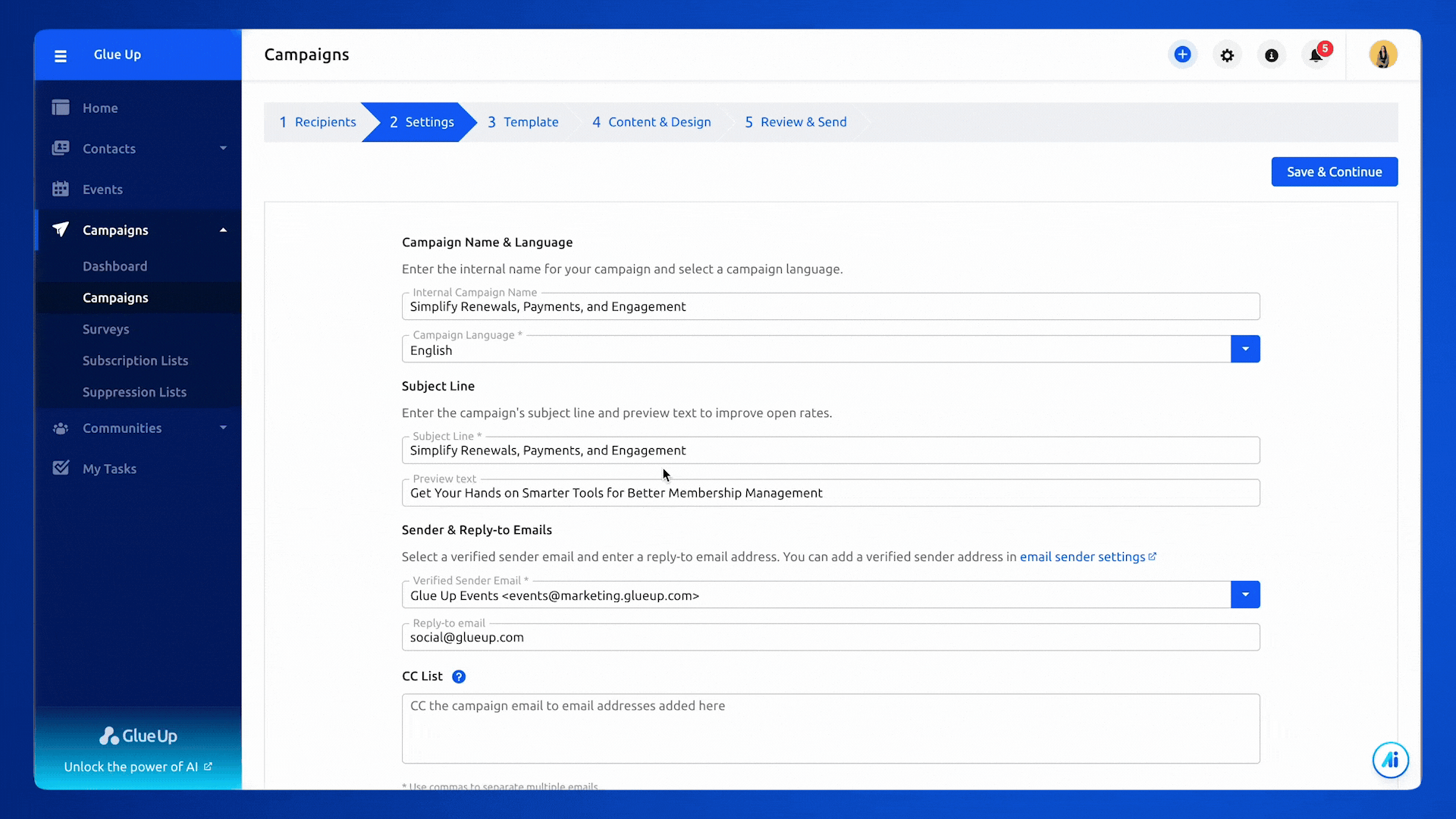
Getting started with email automation is simpler than you might think. The foundation is having the right tools, specifically an efficient email marketing platform.
Glue Up is an all-in-one solution that provides organizations with the features they need to excel in their email campaigns.
Let’s explore its features that directly support email automation:
AI Copilot
AI Copilot makes it easy to create the emails you need. You can write, rewrite, trim, or adjust the tone to suit your requirements.
From welcome and onboarding sequences to drip campaigns, event descriptions, surveys, and post-event feedback emails, AI Copilot serves as your true partner in email automation and tailors and impacts every email.
Membership Journey Emails
Delivers personalized messages tailored to significant milestones and helps you to retain and engage members effectively.
Smart Lists
You can automatically segment contacts based on behavior or custom criteria, which allows for targeted and relevant communication.
Push Notifications and Bounce Management
Keeps your members informed with real-time updates while monitoring undelivered emails to maintain deliverability rates.
Email Statistics
Tracks metrics such as open rates and click-through rates, enabling you to refine workflows for better outcomes.
Additional Features for Effective Email Marketing
- Drag & Drop Email Designer with Templates: Makes it easy to create visually appealing emails using customizable templates.
- Contact and Subscription Management: you can efficiently organize your audience, track subscriptions, and expand your contact list.
- Event Invitations and Newsletters: Simplifies event promotions and keeps your members engaged with consistent updates.
- Customizable Dashboards: Offers a clear overview of campaign performance, aiding in better decision-making.
Glue Up equips you with everything needed to automate workflows, create impactful campaigns, save time, engage members, increase productivity, and achieve results effortlessly.
If your current system lacks automation capabilities, struggles to integrate advanced tools, or if you're searching for a complete solution, Glue Up is the answer for a more efficient and effective system.
Book a demo today and discover how it automates your email campaigns, keeping them active and efficient even on the go.
- Automated Surveys for Post-Event Feedback
- Automating Member Onboarding Sequences
- Common Challenges of Email Automation
- Deliver Personalized Updates and Newsletters
- Drip Campaigns to Nurture Prospective Members
- How to Get Started with Email Automation
- Overall Benefits of Email Automation
- Re-Engage Inactive Members
- Scheduling Renewal Reminders and Processing Dues
- Sending Personalized Event Reminders and Follow-Ups



